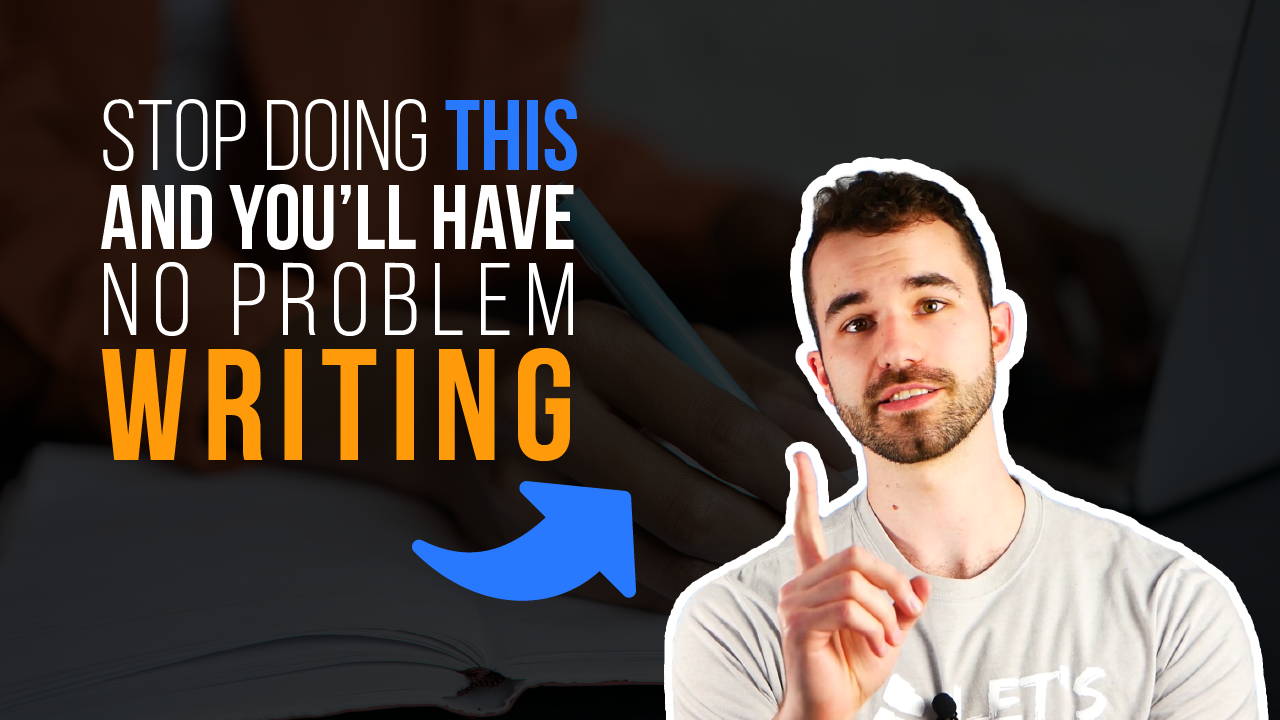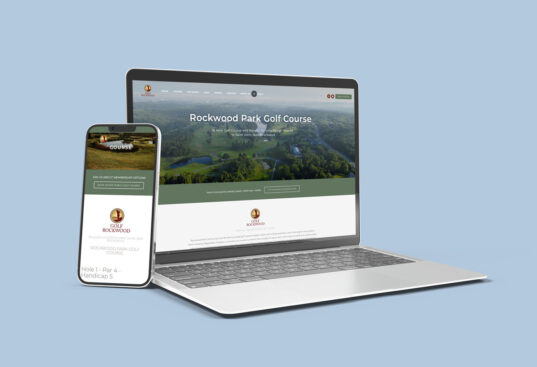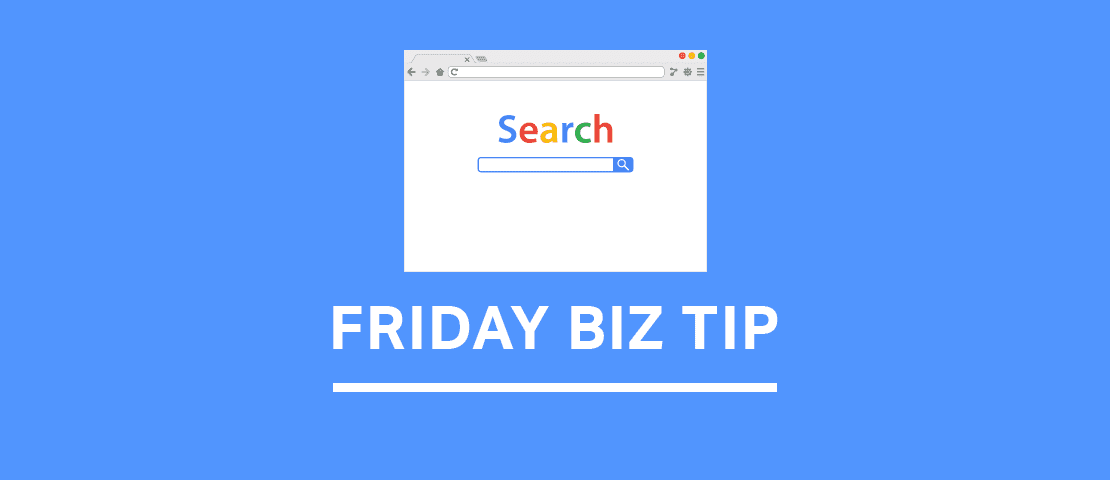
TGIF!
It’s that time again…#fridaybiztip time that is! In order to help all the lovely Saskatoon businesses thrive online, we started the #fridaybiztip. Our goal is to give you guys an online tip every Friday (or at least most) for you to hum and haw over the weekend.#Fridaybiztip No. 3 – Making sure Google Can Read Your Photos
A common goal among any business nowadays is to improve or boost their website’s SEO (Search Engine Optimization). SEO is a beast of its own and simply appearing at the top of Google is no easy feat. SEO is a long term marketing strategy and is impacted by several factors. Some of these factors will be what we continue to share in future #fridaybiztips. One such factor is making sure your website image SEO factors are on point! But what are the SEO factors of an image? Why do these factors matter in terms of my website’s SEO? There are a couple factors to review when adding images to your website. Most of you (who update your own website) have probably seen them and never gave them a second thought. Little beknownst to you, these factors can both impact your SEO and provide another source /means of driving traffic to your website. We will show you these factors below, but first let us spill the beans on the MOST IMPORTANT thing… WHY these factors matter and how they can help drive traffic to your website.Queue #Fridaybiztip
Google CAN’T read photos. That’s it. Why does that matter? Here let us show you those factors we were talking about. So you are about to add an image to your WordPress website. You head to your media gallery, pick your image and viola! It is now on your site. Have you ever noticed the small fields on the right??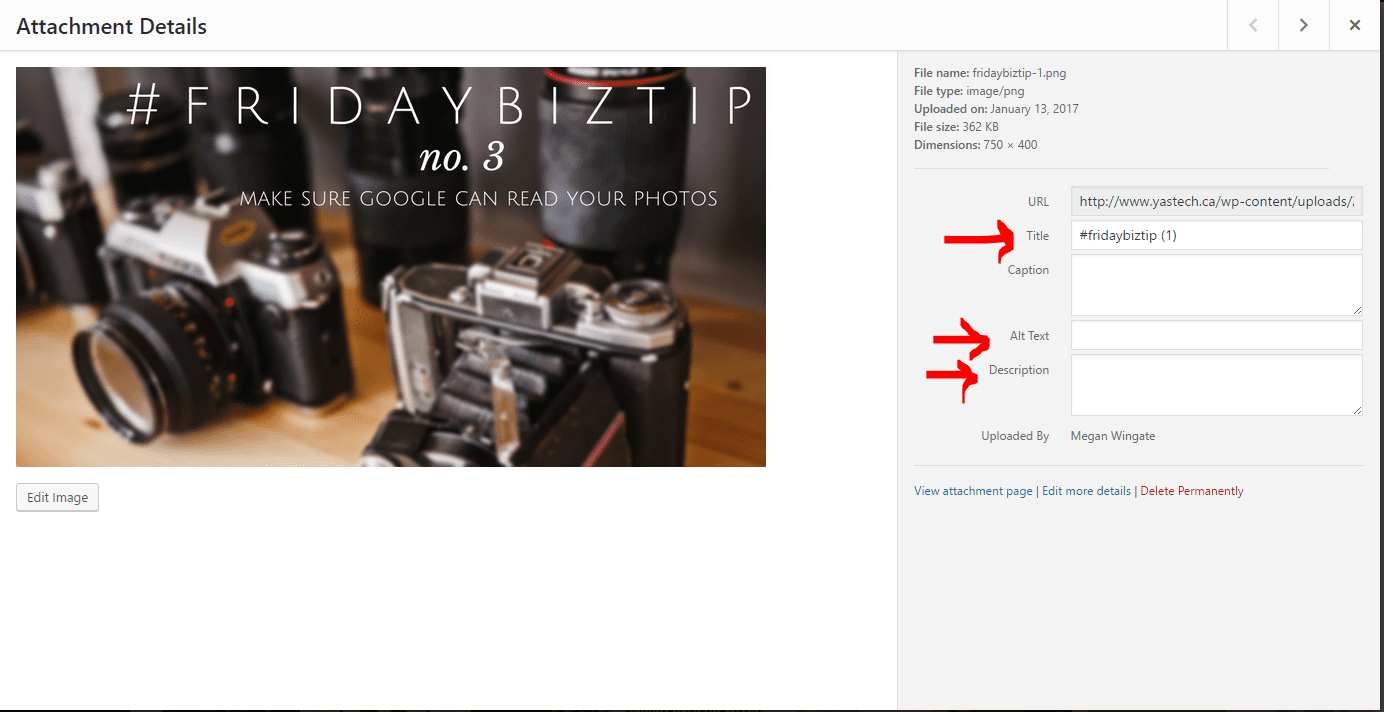 These typically are blank when you first upload a photo but are oh, so important to fill in. Why? Because like we mentioned above, Google can’t read pictures. These boxes give you the ability to tell Google what your picture is, what it is about, or what keywords it may be related to. But why does Google need to know? Remember how we said, if done properly these factors can drive traffic to your site? Here I will show you what we mean. Below we Google’d “friday biz tips”. But, let’s say we were not interested in the typical web results for this search, but were instead searching for images associated with this phrase.
These typically are blank when you first upload a photo but are oh, so important to fill in. Why? Because like we mentioned above, Google can’t read pictures. These boxes give you the ability to tell Google what your picture is, what it is about, or what keywords it may be related to. But why does Google need to know? Remember how we said, if done properly these factors can drive traffic to your site? Here I will show you what we mean. Below we Google’d “friday biz tips”. But, let’s say we were not interested in the typical web results for this search, but were instead searching for images associated with this phrase. 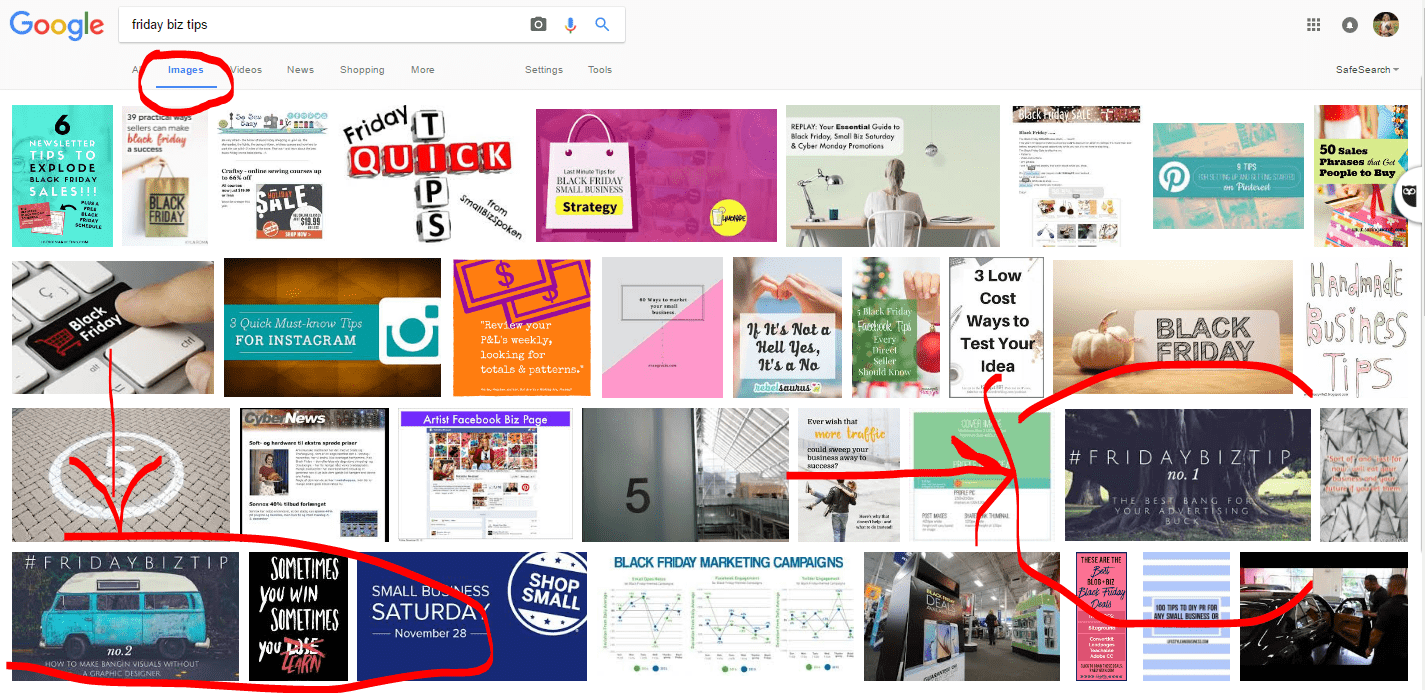 Because we filled in the related image fields when uploading our images to our biz tips posts, we now show up in Google Images for “friday biz tips”. Now this allows us to drive traffic to our blog post based on an image they may have found. This is the proper etiquette when uploading photos to your website:
Because we filled in the related image fields when uploading our images to our biz tips posts, we now show up in Google Images for “friday biz tips”. Now this allows us to drive traffic to our blog post based on an image they may have found. This is the proper etiquette when uploading photos to your website:- Fill in the Title & Alt Text- describe your photo. Be sure to include related keywords someone may be searching for.
- Fill in Caption & Description (optional). If you fill in Caption, this text will show under your photo (up to you if you want your images to display like that). Description you can fill out, but it is not that important to Google when indexing your photos.
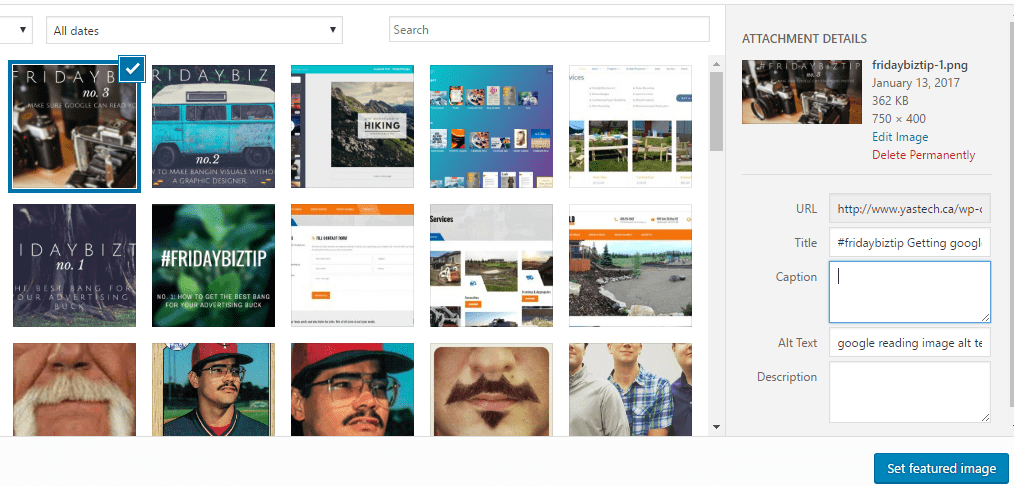 In summary, Google cannot read an image. It can only read these text fields you provide. If you do not fill these fields in, Google will not pick up your image in any sort of image search result. For more information on the impact of Alt Text & Titles on SEO give this a quick skim. As mentioned before, SEO (and its related factors) is a beast of its own. Factors pertaining to images are no different. Alt Text and Titles of images help in more ways than just indexing on Google. Check out this article for more information on optimizing images on your website.
In summary, Google cannot read an image. It can only read these text fields you provide. If you do not fill these fields in, Google will not pick up your image in any sort of image search result. For more information on the impact of Alt Text & Titles on SEO give this a quick skim. As mentioned before, SEO (and its related factors) is a beast of its own. Factors pertaining to images are no different. Alt Text and Titles of images help in more ways than just indexing on Google. Check out this article for more information on optimizing images on your website.