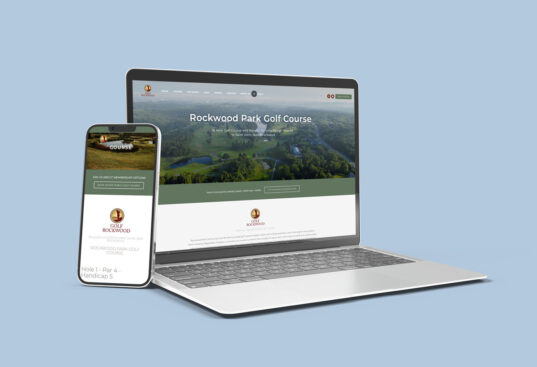Introduction to Different Kinds of Ecommerce
There are different kinds of Ecommerce websites and they all have slightly different requirements to get them up and running. I’m going to identify the ones we’ve worked with and the information our clients are responsible for providing to get them up and running.
Which Ecommerce Platform Should I Choose?
The main two platforms we have experience with are Woocommerce (A WordPress extension) and Shopify. Each has strengths and weaknesses:

Woocommerce
The power of Woocommerce comes with it being on an open-source platform, which means almost anything you can think of has already been built and is integratable. The downside of Woocommerce also has to do with this freedom, where it can be much more difficult for non-developers to use.
Because a Woocommerce platform is on WordPress, you can use WordPress to also build out any other functionality you could be looking for. There are very few (if any) limitations here, which is why we prefer Woocommerce.
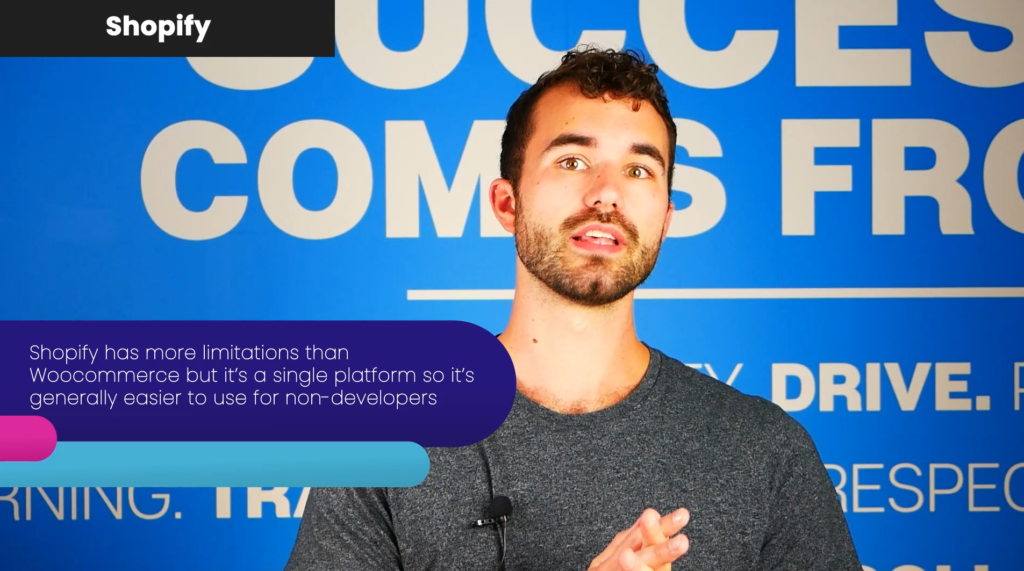
Shopify
Shopify is great for having a more user-friendly platform. It’s catered to individual users with simple tools to get your shop up and running.
Shopify’s downside is that it’s a rigid platform where you can only use the tools they’re providing. There are lots of tools for a wide variety of functionality, but it’s not limitless.
I’ve seen more cases where Shopify websites need to be rebuilt in a different platform because it doesn’t support certain non-ecommerce functionality.
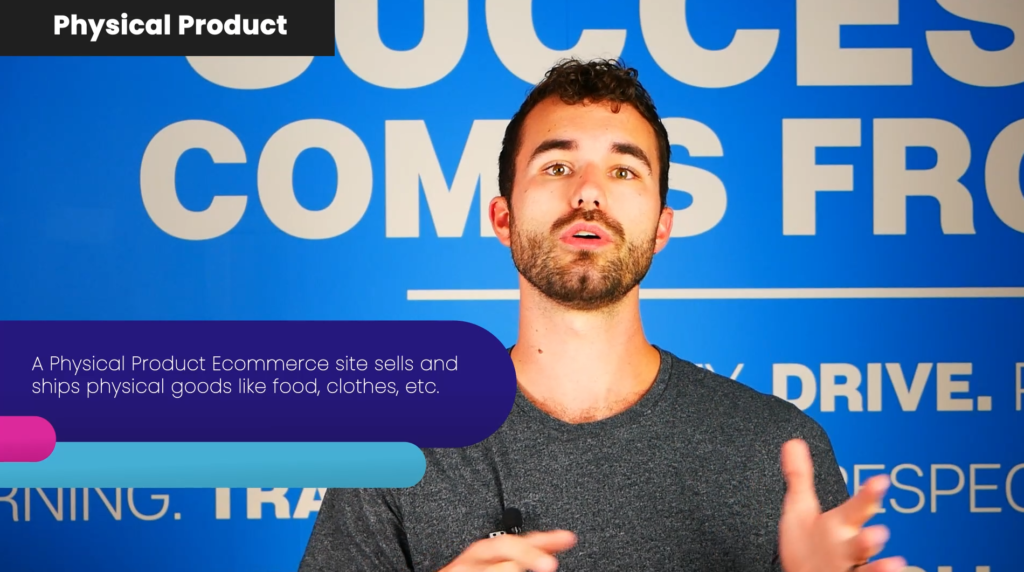
Physical Product Ecommerce
Physical Product Ecommerce is your most standard. This is a site where you sell real products like food and merchandise.
The biggest struggle we see with this kind of website is getting the shipping information and product photography straight.
Shipping requires you to measure the weight and dimensions of your products so that the shipping provider can calculate the cost. You can use flat-rate shipping to avoid this, but I’ve seen examples where product shipped to remote locations costs way more to ship than the product cost itself.
Product photography is a challenge because you want to have images that look the same (similar backgrounds and sizing). An ecommerce website that doesn’t have consistent imagery looks messy and less trustworthy. Prioritize consistency over high-quality images (if you aren’t prepared for both right now)
What do you need for this?
- Set up a Payment Processor – Stripe, Square, Moneris, Paypal, Bambora, etc.
- Set up a Shipping Provider – Canada Post, FedEx, etc.
- Find out weights and dimensions of products so the shipping provider can calculate costs (or use flat-rate shipping)
- Understand Taxes – Are you shipping to different countries? Different provinces?
- Understand Fees – Does your product have its own government fees like bottle deposits?
- Product Photography (Make sure to select a consistent image size for a uniform shopping page)
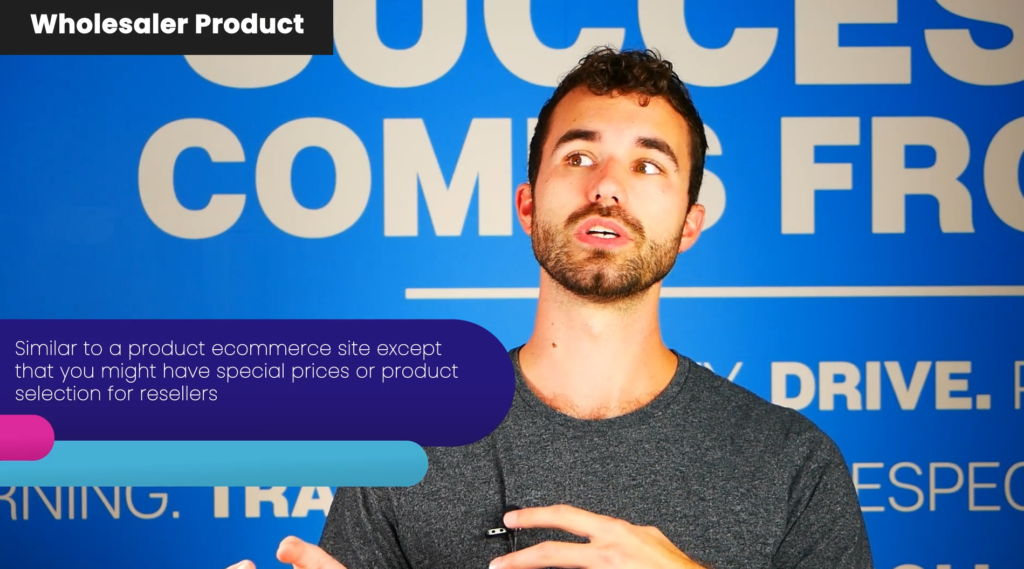
Wholesaler Product Ecommerce
Wholesaler Product Ecommerce websites can include any of the types in this list, but they’re most common for the above physical product category. This is a site that requires either the same products with different prices for wholesale clients, or a site that requires completely separate products for wholesalers (think bulk options that are too large to sell to consumers).
Wholesaler Product Ecommerce is easy (requires one extra plugin) when you’re looking for one of these two options, but can become complicated if you require the website to display unique products or prices for each wholesaler (this also usually includes an integration with an inventory management system).
What do you need for this?
- Set up a Payment Processor – Stripe, Square, Moneris, Paypal, Bambora, etc.
- Set up a Shipping Provider – Canada Post, FedEx, etc.
- Find out weights and dimensions of products so the shipping provider can calculate costs (or use flat-rate shipping)
- Understand Taxes – Are you shipping to different countries? Different provinces
- Understand Fees – Does your product have its own government fees like bottle deposits
- Product Photography (Make sure to select a consistent image size for a uniform shopping page)

Recurring Membership Ecommerce
Some might argue that this kind of website isn’t strictly ecommerce, but if it takes payment, it’s good enough for me.
A recurring membership ecommerce website is used most often by non-profit organizations that charge a yearly (or monthly) membership fee to their users in exchange for document access, membership perks, etc.
The biggest challenge we see with this kind of website has to do with renewals. The simplest answer from a technical standpoint is to have a website that keeps track of when members sign up and send them renewal notifications a year later, while we’ve seen some examples where the memberships need to renew all at the same time. This is usually due to how the organization sorts their reporting outside the website.
If you want your memberships to renew at the same time, consider whether the price for registration is different depending on how long the remaining membership would be. I’ve also seen an example where the organization charged full price for memberships, but just didn’t take new registrations in the last 3 months of the cycle.
What do you need for this?
- Set up a Payment Processor – Stripe, Square, Moneris, Paypal, Bambora, etc.
- Understand Taxes – Are you shipping to different countries? Different provinces
- Understand Renewals – Do your memberships renew all at the same time, or do they renew at different times based on when someone registers? If they renew at the same time, do memberships cost less later in the year?

Digital Product Ecommerce
Digital Product Ecommerce Websites are very similar to physical product ones, except you’re not dealing with physical products. Examples of this would be a site where you sell digital art files, or video, or informational documents.
You won’t need to worry about shipping for this site, but it’s still important to have some kind of consistent visual representation of your products (though it likely won’t be photography).
What do you need for this?
- Set up a Payment Processor – Stripe, Square, Moneris, Paypal, Bambora, etc.
- Understand Taxes – Are you selling in different countries?
- Product Imagery – Make sure to select a consistent image size for a uniform shopping page. For digital products, it may not be a matter of photography, but you’ll need something visual for the website (unless you only have a couple of products and you plan to represent them some other way)

Subscription Ecommerce
Subscription Ecommerce Websites fall somewhere between physical, digital, and memberships. The idea here is that your customers will pay a monthly or yearly subscription and receive their product accordingly. Examples I’ve seen of this include subscription boxes (get a random assortment of product every month) or a recurring shipment of a single product (assumedly the product gets consumed in that time and the customer requires more in consistent intervals).
The challenge I’ve seen for this type of ecommerce website is between the subscription and the shipping.
If your subscriptions renew at the same time every month or year, you’ll need to watch out for the same issues that face membership renewals.
If your subscriptions renew at different times, you need to be prepared to handle the shipping as it comes up.
I had one example of a website that wanted subscriptions to renew on a specific day of the week so that they could organize shipping every week at the same time. This was difficult to figure out, but we got there.
What do you need for this?
- Set up a Payment Processor – Stripe, Square, Moneris, Paypal, Bambora, etc.
- Set up a Shipping Provider – Canada Post, FedEx, etc.
- Find out weights and dimensions of products so the shipping provider can calculate costs (or use flat-rate shipping)
- Understand Taxes – Are you shipping to different countries? Different provinces?
- Understand Fees – Does your product have its own government fees like bottle deposits?
- Product Photography (Make sure to select a consistent image size for a uniform shopping page)
Conclusion
There are several different types of Ecommerce websites, and each one comes with its own challenges. Make sure you understand what you’re trying to sell, and how you want to sell it, and you can prepare what you’ll need for a smooth launch ahead of time.