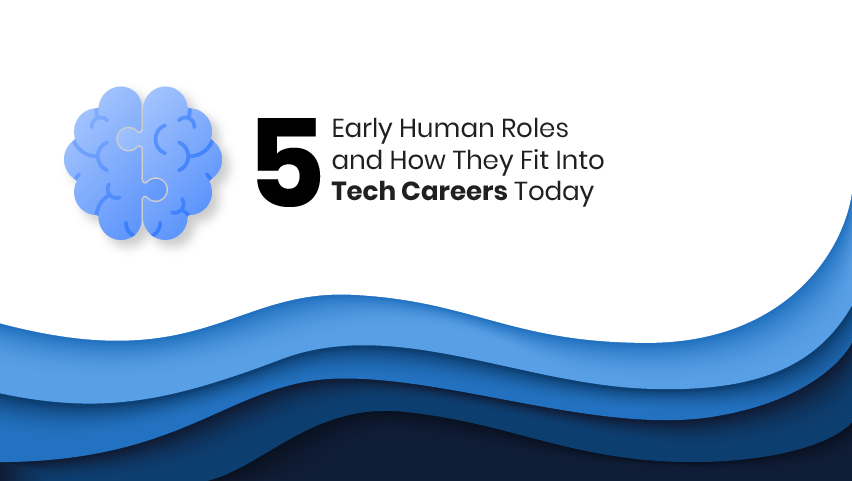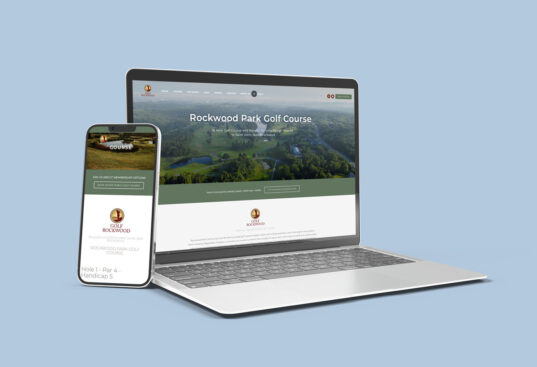Video Transcript:
Hey everybody it’s Zack here at Yas and today I want to go over how to claim your Google My Business listing. Now there’s probably a lot of articles and videos out there already but I find there’s quite a few questions that I get asked by clients when we’re going through this process that don’t really seem to be answered anywhere else so I will take you through this process and answer some of the questions that have come up in the past while we go.
To get started I’ll first explain to you what your Google My Business listing is so if I hop over to this other tab here when you search for a business you’ll very often see over on the right here this large I call it a card I don’t know if there’s something else. This is everything that is in your Google My Business listing so it’s got your location, it’s got images, it’s got buttons to your website, directions, all of your reviews, your hours, all of the important information that Google should have about your business is located here, so if you don’t already have your Google My Business listing claimed, you have come to the right place because this is one of the most important and luckily free tools out there for you.
So to get started you want to go to this website. If you look up in my url it’s got this crazy thing that it redirected to what you want to do is type in business.google.com so obviously that’s going to just bring me to the same place. The options that you have here are basically to sign in or manage now. I almost always want to start by signing in.
Because my Yas email is the default primary one in my Google chrome browser that’s the one that it’s going to start me off with. This is really important because I have seen people accidentally claim under the wrong email and then it’s it’s a bit annoying to switch it over so if you are not in the right email you want to just click up on your account, choose the right one, and continue on this process from there.
If you don’t already have a Google account, so that’s anything by gmail or anything by g suite (they just rebranded I can’t remember what they now call g suite) or basically any account that you’ve logged into a Google site like Youtube or something with. If it lets you get this far with the email that you’re using, it’s going to work. If you can’t get this far and it’s like “this is not a Google email” then just go to gmail make one that’s like mybusinesslisting@gmail.com or halslandscapinglisting@gmail.com. Whatever you want just as long as you can remember what it is because you’ll need to log into that email to control this account
You want to start up by typing in your business name. I’m going to make this up as I go because I’ve already claimed all of mine so I’m just going to type in test business. As you start typing, you’ll see that there’s going to be a lot of examples. It’s trying to figure out what your business is called to figure out if you already have a listing. There are situations in which you already have a listing.
One is that it has been claimed in the past. if that’s the case you will need to either get whoever is in control of that email to hand over control to you or if you can’t get in touch with them or you don’t know who it is there is a process to reclaim it. It takes a couple of weeks and it’s also an annoying process. I’m not going to cover it today but if it’s something that you want to know about let me know and I can record us another video for that.
The second time that you might already have a Google My Business listing is that if enough people are searching for your business before you have a listing, Google will start to take notice and they’ll piece together what people have been searching and start to put together a listing for you. In that case all you need to do is prove that you own the business and claim it. Nice and easy. so in this case none of these match my business so I’m going to choose the first one which is “create a business with this name”
Here it’s just going to again show you the name of the business that you typed in. You want to hit “next”.
You want to choose the category that best fits your business. So, I think that they are all… yeah it’s already a predefined list so there’s going to be some businesses that don’t quite fit in here so you want to just pick something that’s close so web designer of course that’s what I’m used to so I’m going to pick that and I want to click “next”.
“Do you have or do you want to add a location customers can visit like a store or office?” So this part is important if you have a storefront with a physical location you want to of course choose yes because you want people to be able to find your store and go to it.
If, however, you don’t have a store or your business is like run from home and you don’t want to show you know where you live on Google maps that’s fine you would just click no.
Actually in this case because there’s a few more complexities that come from that, I’m going to assume that I’m running this business from home. If you click yes it’s going to be a lot more straightforward. I’ll click no and then it says where do you serve your customers so if you don’t have a physical location you’re then setting up your Google My Business listing as a service area business so you choose like a city or a province or countries even where you can do business.
So if I create websites out of my home I could set like all of north america as my service area. I don’t think it’s necessarily that helpful to choose these big areas because the more local you get the easier it is to get found so if like my test business was here in saskatoon and somebody Googled test business in this general area my listing is going to come up but if my service area’s like all of north america and somebody searches test business from like new york, chances are I’m not going to get found because there’s probably better matches.
So you want to try to be as specific as you can so here. I’ll just choose saskatoon. One other quick thing that I’ll mention about service area businesses, something that’s difficult in canada of course Google My Business is made mostly for the states and something that they don’t really have in the states is like land locations. If you run your business outside of any of the major cities and you have just like a physical land location with coordinates and not a postal code you have to do your Google My Business listing in a service area based business because Google My Business is just not set up to handle land locations unfortunately. That’s something that I’ve dealt with with quite a few clients. I hope they change it soon but I doubt that they will.
I chose Saskatoon as my service area. I’m going to click next.
“What contact details do you want to show to customers” so your contact phone number you know is going to be obviously your business phone number. Here you can add your current website url; I’ll just add Yastech.ca to make it easy. Your other options are “I don’t need a website” or “get a free website”.
Based on your business if you don’t have a website and you’re not going to for a while this is a fine idea. It’s going to create a super basic page that just lists the same information that’s going to be on your Google My Business listing. If you are going to get a website, do that instead because you’re going to be able to accomplish so much more with an actual built website. Of course I’m biased; we build websites
I’m going to click next (oh my phone number is invalid I’ll use my work number then)
Okay so once you’ve entered in all of your information and if you had chosen yes earlier instead of what we did with picking saskatoon as a city it would have gotten you to put in your postal code and address and then I think it shows you a map that lets you place the pin if it’s in the wrong area. You get to this page where it says finish and this is where I think a lot of my clients have had trouble.
So if you’re a service-based business you still do need to have a mailing address. If you’re service based this mailing address won’t be shown to anybody; If you work from home don’t worry your home address is not going to be shown publicly but Google My Business still requires you to have some address to, I guess, prove that you’re real and stop bots from making a bunch of these
‘ll just put in my location here at Yastech and I click next. Okay so it says you’re now verified which I actually find a little bit confusing. I want to check something quickly… Yeah, so it looks like because I chose a service based business they don’t have to go through that same approval process where they have to mail you a postcard. when I’m finished this, I’ll go back through again quickly just so I can show you what that section looks like because it is something that people have a lot of trouble with so in this case I will just continue on and follow the steps.
Add your services… Yeah sure we’ll just do application development. You can add some custom services in this case which I think is fairly new because in the past you could only choose from what they had which was quite limiting. You want to move on to the next step here. You want to add your business hours, let’s say on monday we’re open from nine to nine. I think you have to choose am and pm and stuff; let’s say that’s the only time I’m open.
Then it wants you to add your messaging. This is actually something that I haven’t seen before, so if you want to add messaging to your Google My Business listing this is a new feature I believe when somebody messages this it will send you an email notification and you can respond to them so let’s just say yes, add your business description “we build websites”. You know, put in something a little bit more useful to people so that when they see it they know “oh right this is the type of business that I was looking for”.
It wants you to add photos of your business— it’s got some examples here… I’m going to skip this for now and of course they want to get you into Google ads while you’re in here. Don’t let them trick you into spending money when you don’t want to spend money. They’re very good at it but just remember claiming Google My Business is free; you don’t need to pay for ads to finish this up.
So it says your profile’s ready so when you finish here’s what your profile will look like. At this point, I’m not going to show you how to use everything in here. I do recommend taking a look through everything and getting used to it. The more information you can put in your Google My Business listing the easier it is for people to get in touch with you, call you, that sort of thing.
You will see here that it says your business is verified. This is something that I didn’t actually expect to see and I’m going to quickly go back through and do it as if we are a physical location and I’ll show you what I mean.
All right so back here at the starting page I’m going to start over and do it the other way where I am choosing a location rather than service area
I’ll write test again this time I’ll just create a business “test” I’m sure that’s the name. Choose a category I’ll do web designer again, nice and easy. “Do you want to add a location?” Yes this time I do so “what’s the address?” I’m going to put in my work address here and click next.
“Do you also serve customers outside this location?” For example, if you visit or deliver to your customers you can let them know where you’re willing to go so this workflow I think still also lets you do a service area business but if you are a storefront and you want people to come to you in this case we’re just going to click “no”. Again you need to show your contact number and your current website. Same as last time.
Okay same finished screen we saw last time but this time it should do something differently. Oh good okay this is the part that I think people get the most confused on so what’s going to happen here is that Google wants you to verify that you actually are in the location that you’re saying that you are.
So you wouldn’t want me to say where your business is let’s say you’re a plumber and you know my competitor plumbing business is actually in that same location. Google wants you to be able to prove that you’re there so that random people like me can’t just go and claim it and try to take your market, that sort of thing,
So they can give you a few different options if you’re lucky you’ll be able to verify by email or by a phone call but if you are a new business more often than not you will not be lucky and your only option will be this postcard by mail.
If I click on more options… Yeah basically if it gives you only postcard by mail here that’s going to be your only option and yes the reality is in this case the only thing that you can do is have Google send you a physical actual postcard in snail mail and you’ll get the postcard with the code on it that you have to come back into Google My Business and enter that code it’s it’s really easy at this point to be like “oh no this is too much work” but it’s literally the last step just wait for that postcard to come, enter it in, and you’ll have this.
So you’ll enter in your contact name; this will be who it goes to now. I’m not going to actually finish this because I don’t want to claim this test thing but it will send us a…
It would have sent us mail here at Yas that would say you finish up your Google My Business listing and if I was trying to steal this somebody here at Yas would open it and be like “I have no idea what this is” and throw it out which again is why Google does it this way so that they can protect you and themselves.
So that’s basically all there is to setting up your Google My Business listing. It seems like a few steps and there’s a few pieces in there that can get a little confusing but if you just follow through with it, do the mail at the end, wait up to 12 days (I guess is what it says) it really really is worth it and there’s no reason not to create this.
So I hope this was helpful to you; if there’s anything else you want me to look into, feel free to let me know otherwise you know like comment subscribe all of that fun stuff and let me know what else you want me to show you in these tutorials.
Thanks for your time today and we will talk to you soon!