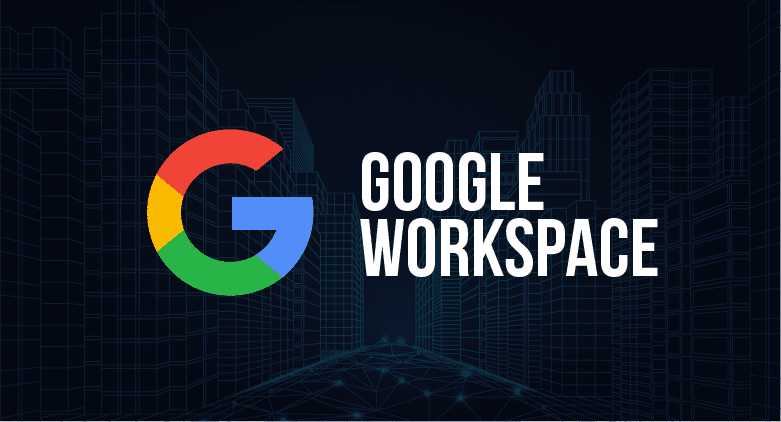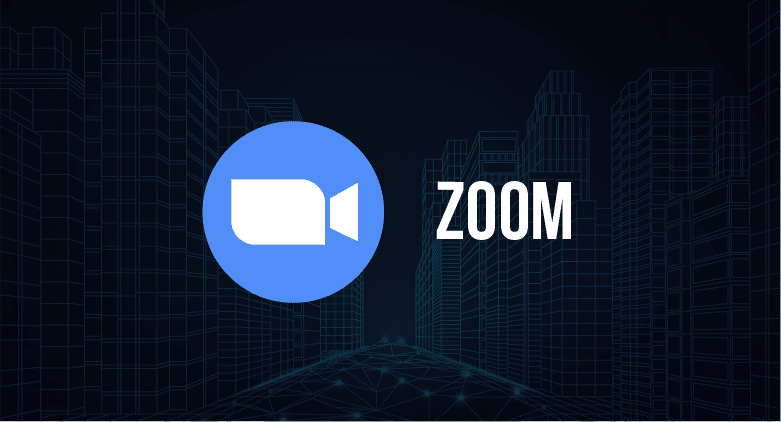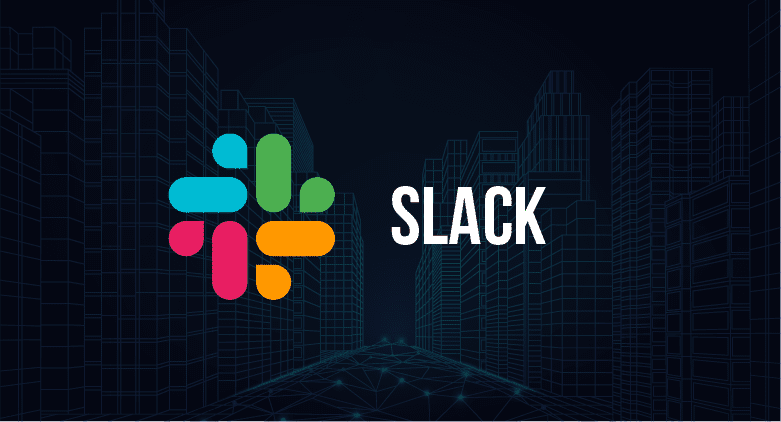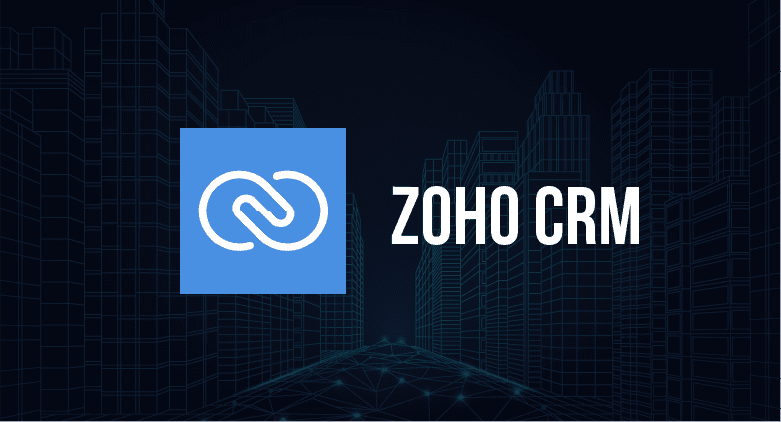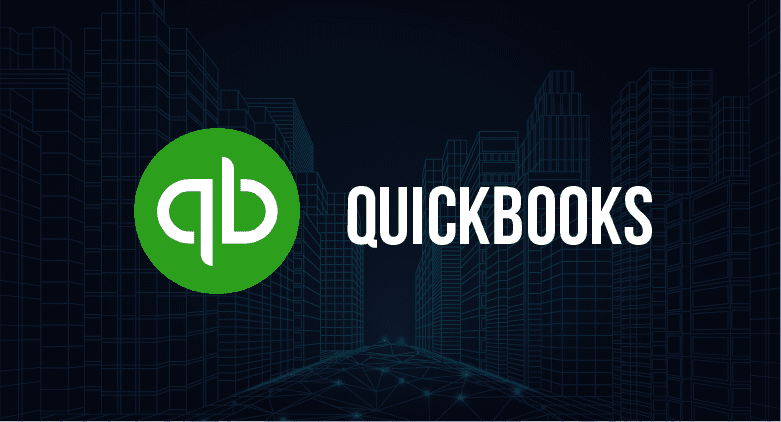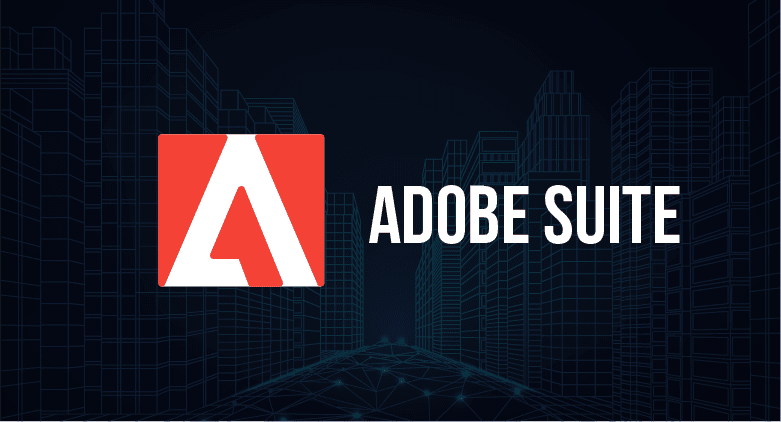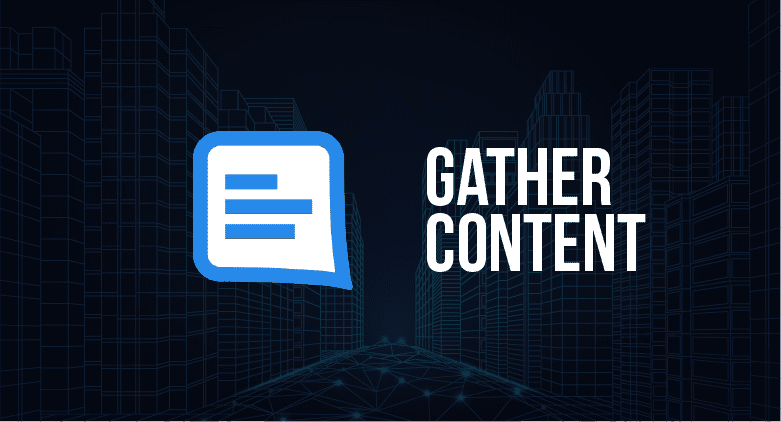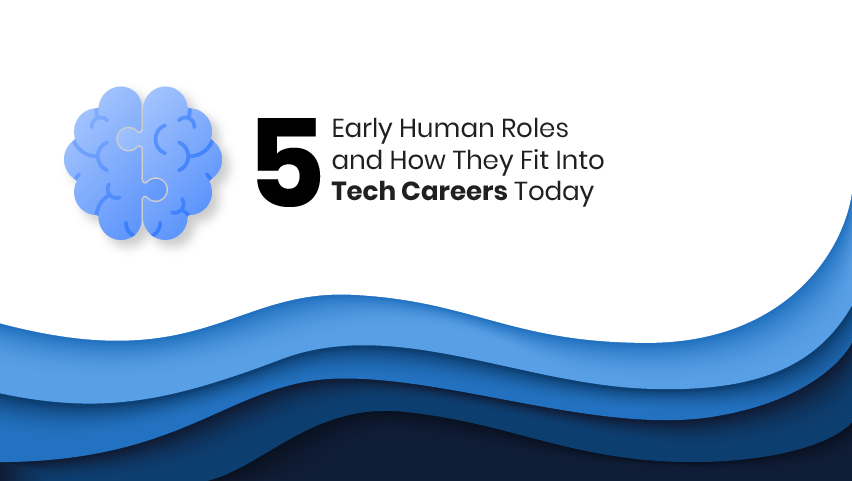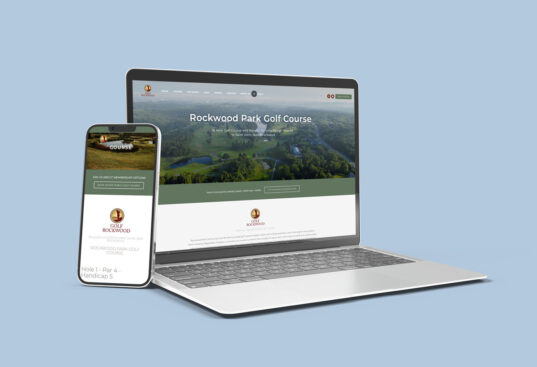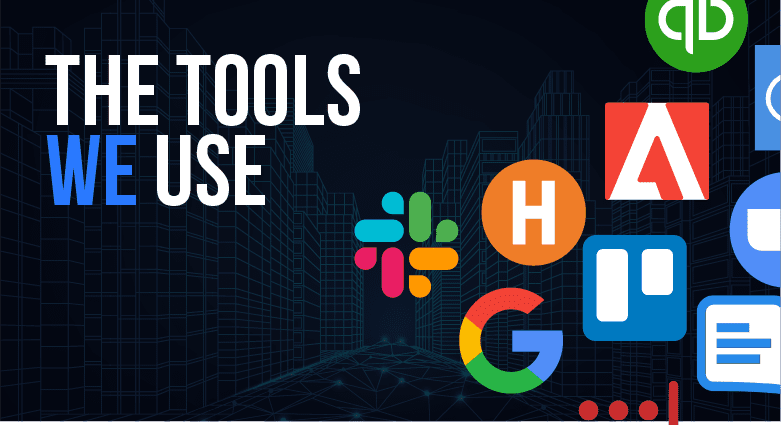
Like most organizations, we use software tools to save us time and help us scale as we grow. Below, I’ve outlined the ones that are most important to our operation. Even though we’re a design and development company, most of these can be used in a multitude of industries.
Google Workspace (prev. G Suite)
Google Workspace is Google’s platform for email, storage, and apps like Meet, Docs, Sheets, and more.
What you get for free with Google Workspace (prev. G Suite)
With a regular free gmail account, you have access to use Google Drive for cloud file storage (though there is a space limit), video chatting with Google Meet, and their Docs, Sheets, and Slides apps.
Docs, Sheets, and Slides are great free replacements for Microsoft Office’s Word, Excel, and Power Point respectively. I’ve been using these exclusively for a few years and I don’t feel there’s anything I’ve missed out on from -not- having Office.
What you get for paying for Google Workspace (prev. G Suite)
Paying for Google Workspace gives you more storage space and most importantly, branded emails. This is how you trade in your business@gmail account for an info@business account. We use Gsuite’s basic tier and it does the trick.
Zoom
Quick honorable mention for Zoom. I generally prefer to use Google Meet because its interface is simpler, but I do use Zoom for client training because it allows you to record the session whereas Google Meet doesn’t.
The other benefit to Zoom is that if you’re using a paid account, the other participants in the meeting don’t require anything but the link to access. Google Meet requires a Google account, which most people have, but it can cause difficulty for those who don’t have one.
Slack
Slack is a super handy instant messenger for business where you can send private messages and create channels and group chats to discuss business in. You can also share images and files.
Aside from Slack being a productivity powerhouse, it’s also a great tool for company culture as you discuss upcoming social events or just share memes with your team.
What you get for free with Slack
In my opinion, there is very little you don’t get with free slack. My team of 8 uses free slack and the only downside we have is that it has a limited storage so we can’t always go back to find old messages or attachments. This hasn’t been a real setback for us so far.
What you get for paying for Slack
Paid Slack gives you better storage if it’s important to keep an archive of older conversations. I believe it also has more administrative control and features, but I’m not familiar with them.
Trello
Trello is a great project management tool I use every day. Think of it like a to-do list (agile project managers in the industry will know the term “kanban board”). It’s basically a series of boards, lists, and cards where you can sort issues or to-dos, comment on them, assign due dates, assign team members, etc.
The drag and drop interface is super satisfying and it’s simple and easy to learn.
What you get for free with Trello
You can use 90% of Trello’s functionality for free. We didn’t get the paid version until this year and the only reason we did is that we wanted to use multiple boards to track projects separately and free Trello has a limit on boards.
Trello also has “power ups”, which are mostly integrations you can use with other software. At the time of writing this, Trello gives you access to use up to 2 power ups for free.
What you get for paying for Trello
Paid Trello gives you access to create and manage more boards, as well as access to a larger number of power ups. If you have a lot of different projects on the go or multiple different integrations you need, this will prove a great asset to you.
Harvest
Harvest is an app for tracking time. We use it to see if we’re on-budget for our contract projects, and we also use it to track billable and non-billable requests that come in. It’s useful for seeing where your team is spending their time to better optimize and prioritize your resources.
What you get for free with Harvest
Harvest offers a free trial, but it doesn’t have any ongoing free plans.
What you get for paying for Harvest
Harvest lets individual team members record their time in different projects. We’ve set up Harvest projects for individual client work, requests, and internal time like sales, meetings, etc.
Harvest generates reports that also help you figure out things like average project spend for budgeting. We use Harvest’s extension in Google Chrome to easily track our time without having to go back to their website multiple times a day.
Zoho CRM
Zoho is a massive platform, and I’m sure we’re only utilizing 1% of it so far (it’s the newest application we’ve started using). We use Zoho for lead tracking and as a client database.
What you get for free with Zoho CRM
Zoho offers a free trial, but it doesn’t have any ongoing free plans.
What you get for paying for Zoho CRM
I can’t begin to tell you everything Zoho can do for you, but we use it to automate some of our sales lead workflows by automating reminder emails and storing important information about our interactions with new prospective clients.
The other main use we have for Zoho is for it to be our single source of client information. Information like contacts’ names and emails, places we host websites, etc. has been difficult to keep track of in the past but now we have an easier time keeping it all straight.
QuickBooks
Quickbooks is a financial software used for invoicing, generating reports, tracking our own financial information, managing payroll, and more.
What you get for free with QuickBooks
Quickbooks has a free trial, but it doesn’t have any ongoing free plans.
What you get for paying for Quickbooks
With paid Quickbooks, you can easily create and automate your financial and invoicing processes. It has templates and memory functionality to help you avoid repeating the same work, payroll features to calculate benefits and salary automatically, and you can also sort through all previous invoices, payments, late fees, etc.
Adobe Suite
The Adobe Suite includes design software you’ve heard of like Photoshop, After Effects, Illustrator, etc. We use this platform for all of our website design, promotional and branding design, and video editing.
What you get for free with Adobe Suite
I believe at the time of writing this Adobe is still offering Adobe XD for free, but that may change soon. It’s one of their newest applications for design mockups and UX (we use this for our designs).
What you get for paying for Adobe Suite
There are very few platforms (if any) that can match what you’re able to do with the Adobe Suite. Vector work is especially important for logo designs or other digital designs that need to scale without getting blurry.
We use these apps when clients ask us to resize their images, retrace them, or otherwise alter graphics for them. We also use them for all of our ongoing video editing.
LastPass
LastPass is a password management tool that lets you store important login and password information. We use this one every day because we have a lot of websites and accounts belonging to us and our clients that we need unique passwords for.
What you get for free with LastPass
Free LastPass is suitable for individuals. You can save passwords, generate secure passwords, and access them on all devices.
What you get for paying for LastPass
The biggest advantage of paid LastPass is the ability to share with groups. We have shared groups for our designers, developers, etc. to make sure we all have access to the passwords we need. It’s also in our best interest (especially as we grow) to limit our own access to -only- what we need, and LastPass has features that support this.
Gather Content
Gather Content is a site that lets you create projects split into pages and sections to collect initial assets. We use this for gathering website copy, logos, and other images for our clients, but I’m sure there are other ways to use this site.
What you get for free with Gather Content
Gather Content has a free trial, but it doesn’t have any ongoing free plans.
What you get for paying for Gather Content
With paid Gather Content, you have access to create multiple projects and assign your team and clients to the ones that are important to them.
They have lots of additional features like the ability to mark page completion through phases like draft, revisions, etc. but we haven’t needed to use most of these for our basic content workflow.
–
So there you have it. These are all the tools that help us function efficiently here at Yas. Which of these apps can your team not live without? What do you use that isn’t listed here?