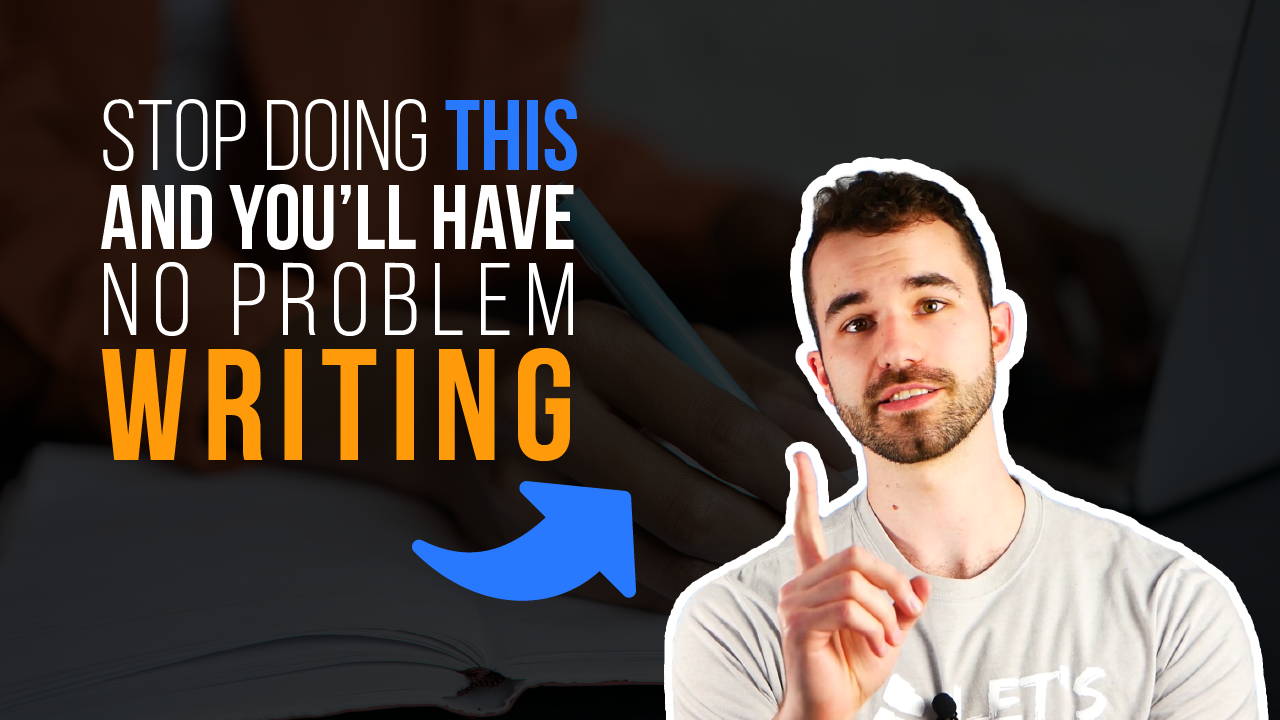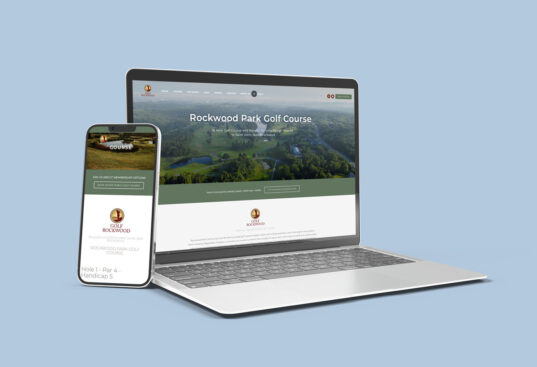Have you ever thought to yourself, “If every customer was like that one, I’d be set”? The new Lookalike Audience on Facebook might be the answer.
If you’re not sure what all of your best customers have in common, you’re not alone, and this article is definitely for you.
What is a lookalike audience on Facebook?
Facebook’s new lookalike audience feature leverages their gigantic network of social media users (Zephoria estimates a whopping 2.7 billion use a Facebook family product every month as of 2019).
First, think back to when you first created your Facebook social media account. You created your account with your personal email, right? Keep this in mind, as it will become important later on. Like most people, you probably filled out personal information like your age, job, family members, etc. You started adding friends, and you started liking and following pages and groups that you were into: your favorite brand of products, favorite musical group, and maybe even your favorite travel destinations.
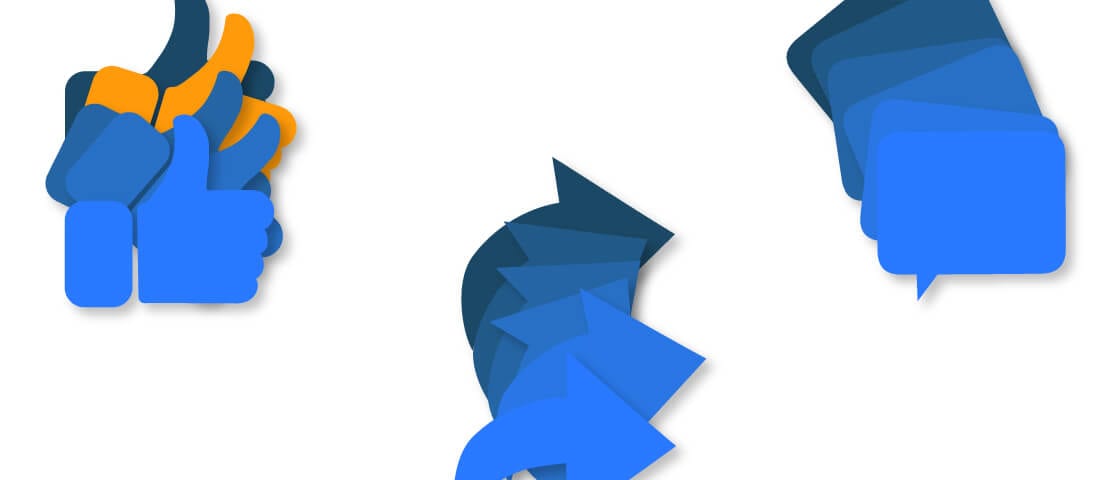
Next, consider your current day-to-day usage of Facebook. Every post you like, every video you comment on, and every product you share. Do any of these sound familiar?
- Your Facebook friends started having babies a few years ago and you like the cute and silly things they do.
- You saw a funny “if you were born before 1990, you remember this” post that stirred up some nostalgia and you shared it on your page.
- You scrolled past a video of “the world’s most brave dog”. You didn’t want to commit to clicking on the video for some reason, but you were okay with it playing on your screen without sound before you scrolled on to the next thing.
Facebook’s magical computer brain sorts through everything you do. If that seems scary, well, it kind of is. However, more and more people are starting to appreciate that this also means they’ll stop seeing irrelevant ads.
My Example Of Bad Non-Targeted Marketing
I remember when I was a kid, before I worked at Yas, I often watched late night cartoons. The usual toy advertisements would be replaced with adult phone lines. I imagine they were trying to target lonely, non-social adults who watch cartoons on Friday nights rather than hitting the town, but were they really wanting to spend their advertising budget on 12-year-olds like me? Probably not.
Disclaimer: you don’t need to be a lonely, non-social adult to watch Friday night cartoons. I didn’t stop watching cartoons and I probably never will.
I digress! Imagine you’re the third example from above where you watched the brave dog video. Facebook will combine this information with the picture you posted last week with you and your furry friend and the post about dog food you liked 3 months ago. Here’s a profile for you:
- Dog Owner
- Pet Lover
- Dog Food Shopper
Soon-after, you see an ad for dog food and you purchase online for next-day delivery. 5,000 people do the same thing. Facebook’s pixel looks at the huge pool of data from each buyer and thinks, “What makes these people the same?” Imagine they draw up a huge Venn Diagram with 5,000 circles. Of course, the obvious overlap would be Dog Owner, Pet Lover, and Dog Food Shopper, but Facebook also sees things like 80% of the shoppers are female, 90% of the shoppers are between the ages of 30 and 40, and much MUCH more.
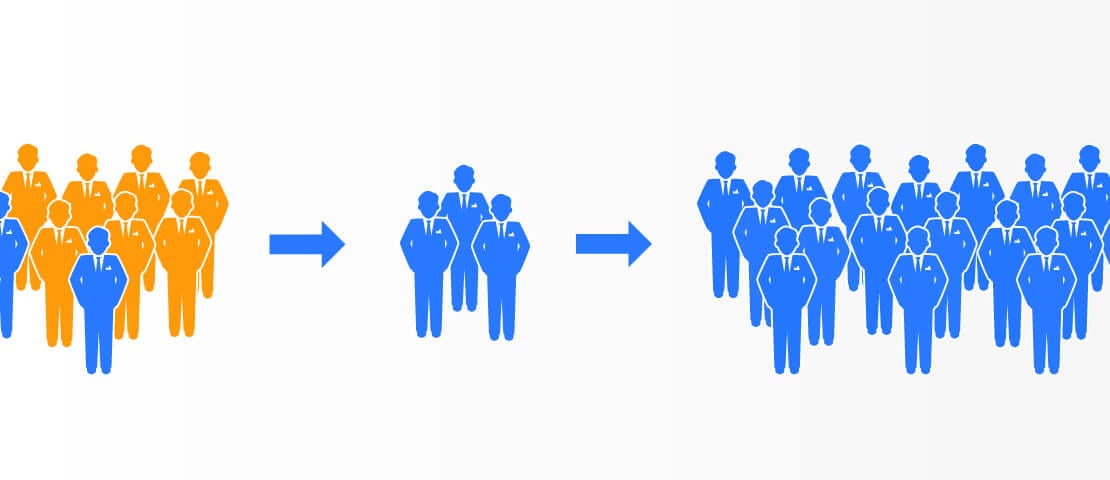
Get the picture yet? Facebook’s algorithms put together a bunch of information on customers you already have, figures out what makes them similar, and creates a lookalike audience filled with people that fit the bill.
Why create a lookalike audience on Facebook?
This question is much easier to answer. Facebook knows everything about your customers and they can use that information to find you a bunch of new RELEVANT customers. If your customers are dog lovers who buy dogfood online, Facebook is going to find you more customers that are dog lovers who buy dog food online, instead of traditional methods that would probably match you with people like:
- Dog lovers who buy dog food, but not online
- Dog lovers who buy online, but not dog food
- Dog lovers that don’t even have a dog
Stop paying to serve your ads to people who are -almost- relevant and start paying to serve your ads to people are -fully- relevant.
How To Create With The Facebook Pixel
This method doesn’t work unless you already have a Facebook Pixel set up and running. The Facebook Pixel’s role is to gather the kinds of information mentioned above when people interact with your website.
Step 1: Set up and install Facebook Pixel. For further instruction, check out Facebook’s official guide
Step 2: Optimize Facebook Pixel with relevant conversion events with value. For further instruction, please refer to Facebook’s official guide
Step 3: Navigate to “Audiences” from your Facebook Business Manager or Facebook Ads Manager Accounts
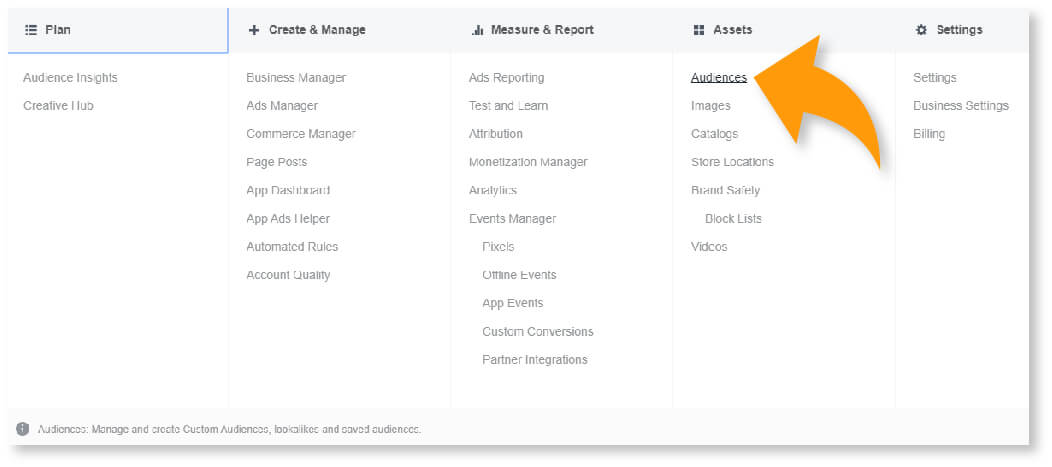
Step 4: Select the “Create Audience” Dropdown, and then select “Lookalike Audience”
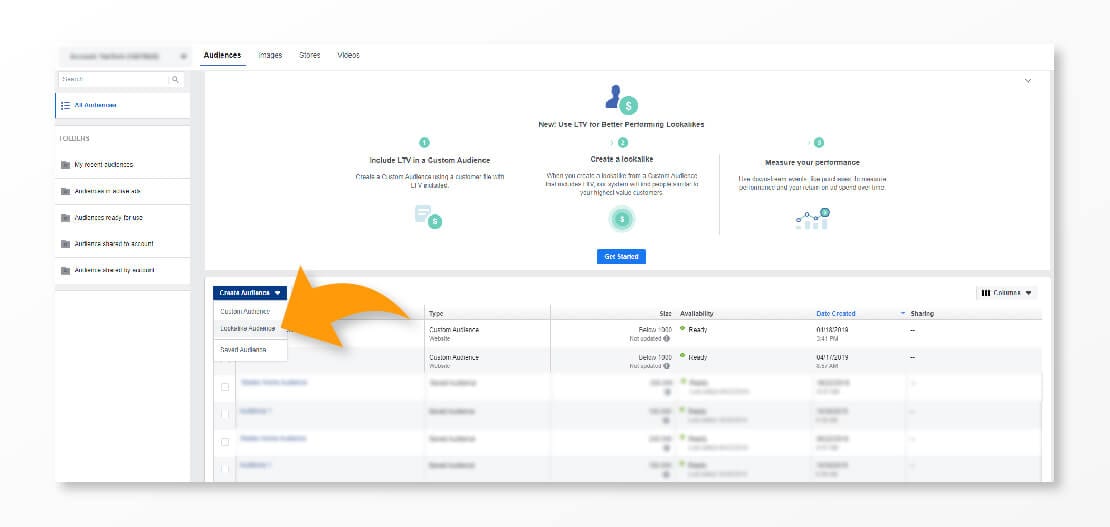
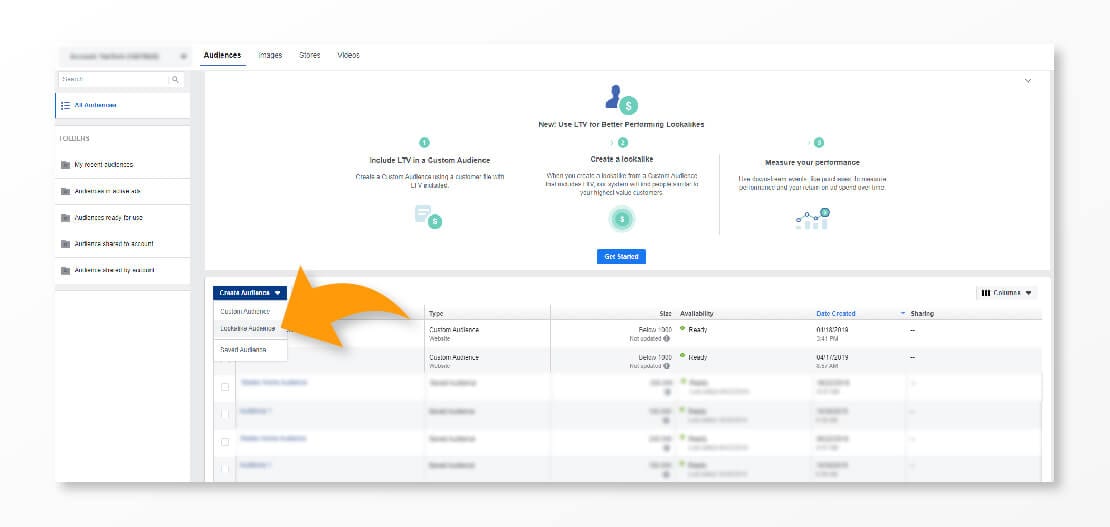
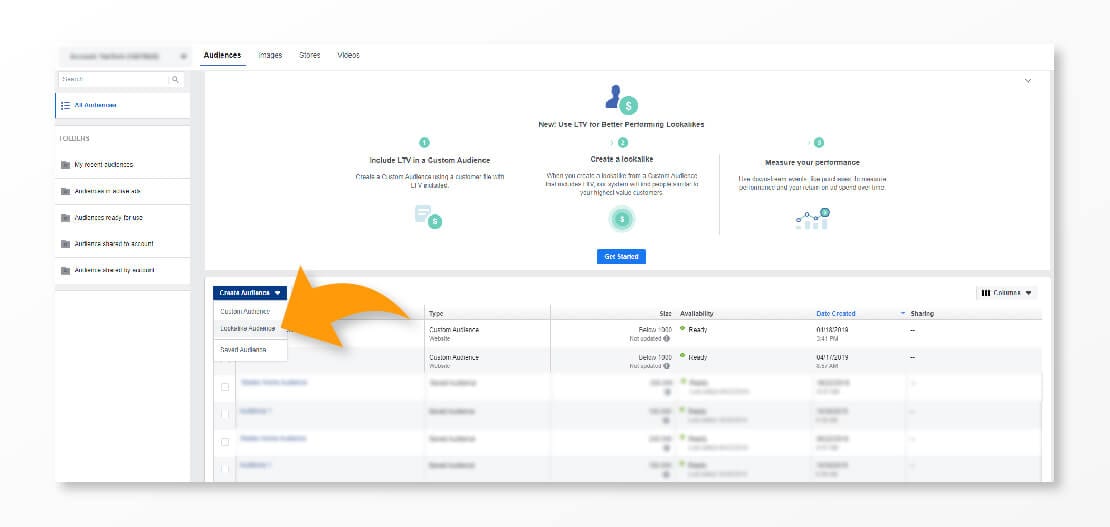
Step 5: Select your Facebook Pixel as a source, and then select either a Purchase Event, or some other event with value.
Note: As seen in my example below, if no conversion actions with value have been set, no options will be available. This will also be the case with a new Facebook Pixel that has not recorded enough event completions. An example would be setting an event where someone fills out a contact form, which would be valued at $300.
![]()
![]()
Step 6: Select your audience location, and then select your audience size. I generally stick with the 1% option because it will give the smallest, but most relevant results.
How To Create With A List Of Emails
Remember when I told you that it was important that you created your Facebook account with your email? This is why. Facebook lets you create a lookalike audience by uploading a CSV file of emails you’ve already gathered from your existing clients.
You’re only entering an email, but that email is Facebook’s gateway to their account and all the same information the pixel can find. Powerful.
Step 1: Gather client emails
Step 2: Get a .CSV file. If your client list is in a spreadsheet, you should be able to export as a .CSV file. If you’re using an email marketing manager like MailChimp or Campaign Monitor, they’ll have options to export your existing lists the same way.
Step 3: Navigate to “Audiences” from your Facebook Business Manager or Facebook Ads Manager Accounts
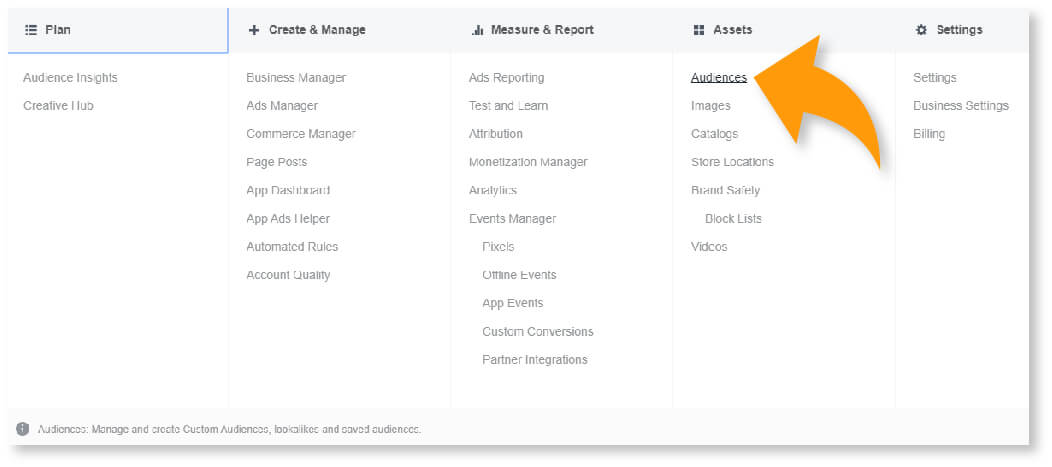
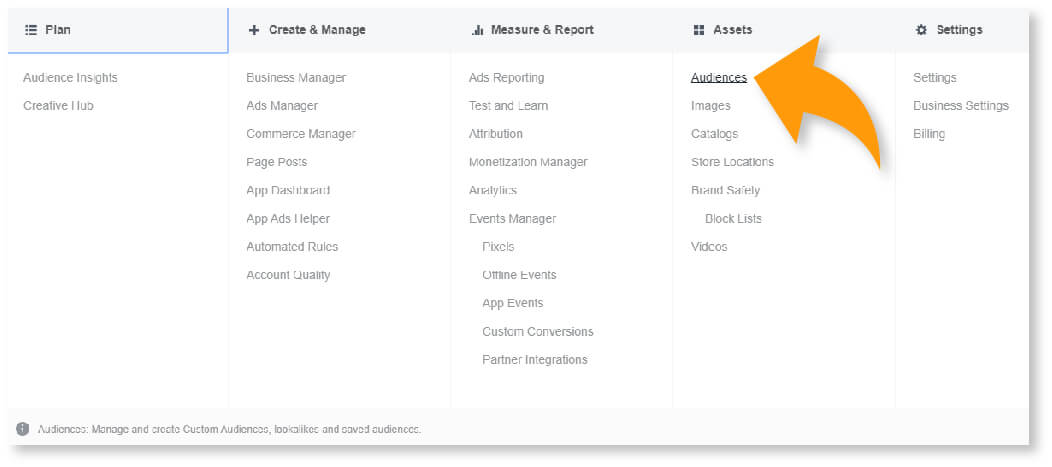
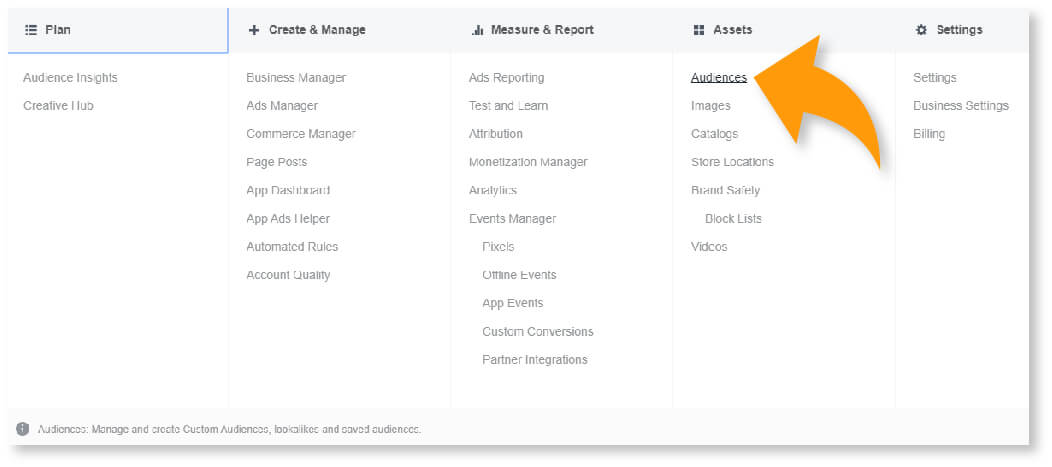
Step 4: Select the “Create Audience” Dropdown, and then select “Lookalike Audience”
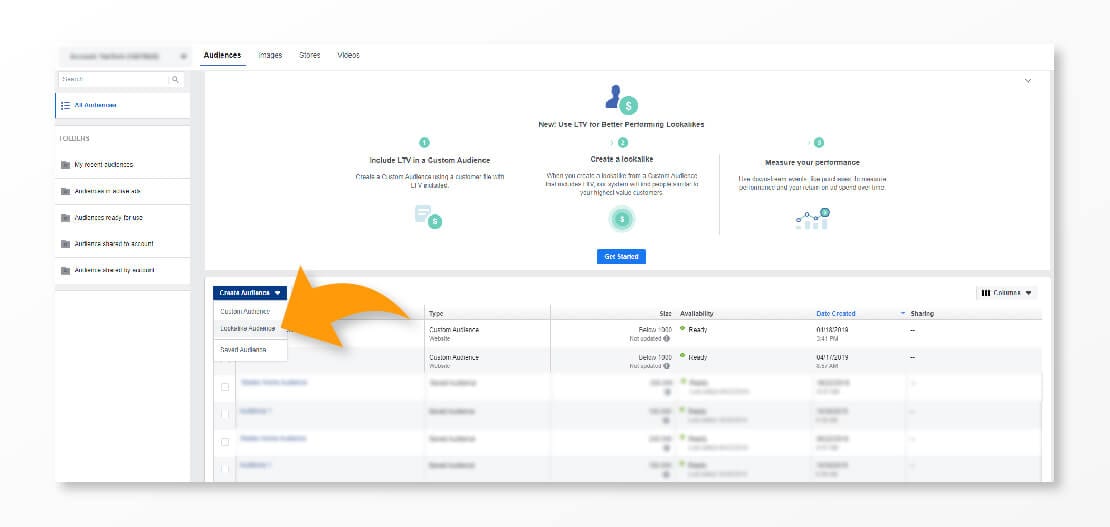
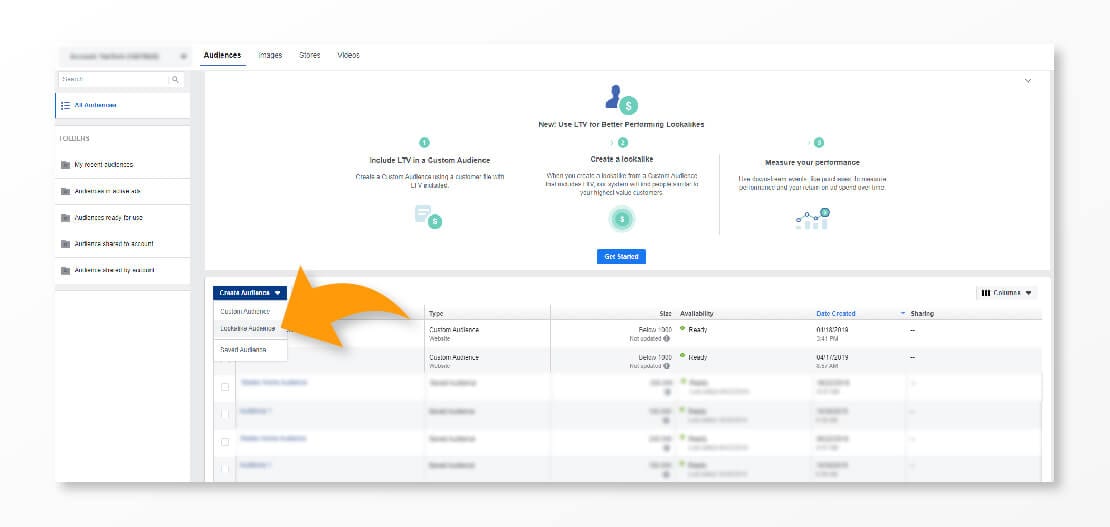
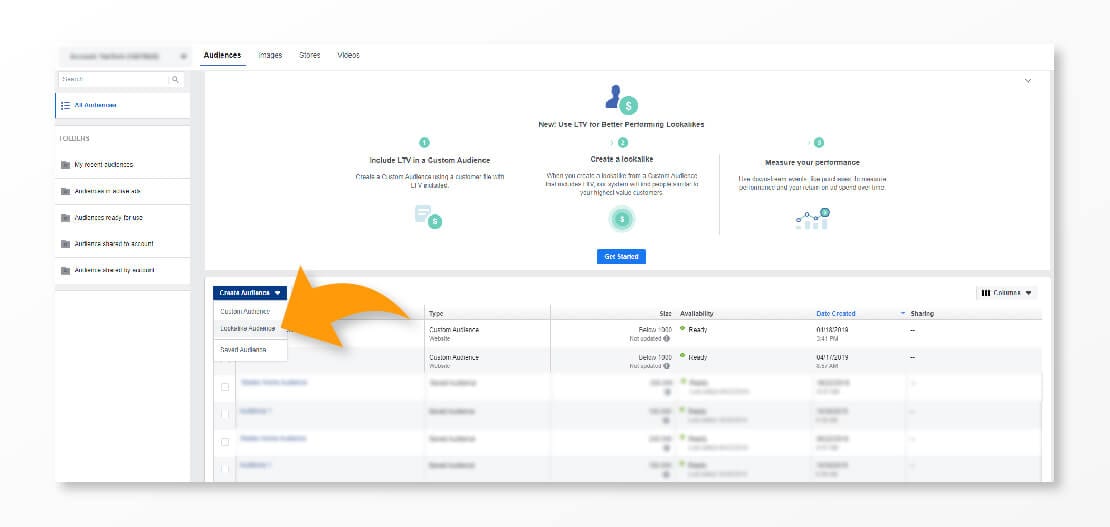
Step 5: From the “Create New Source” dropdown, select “Custom Audience”
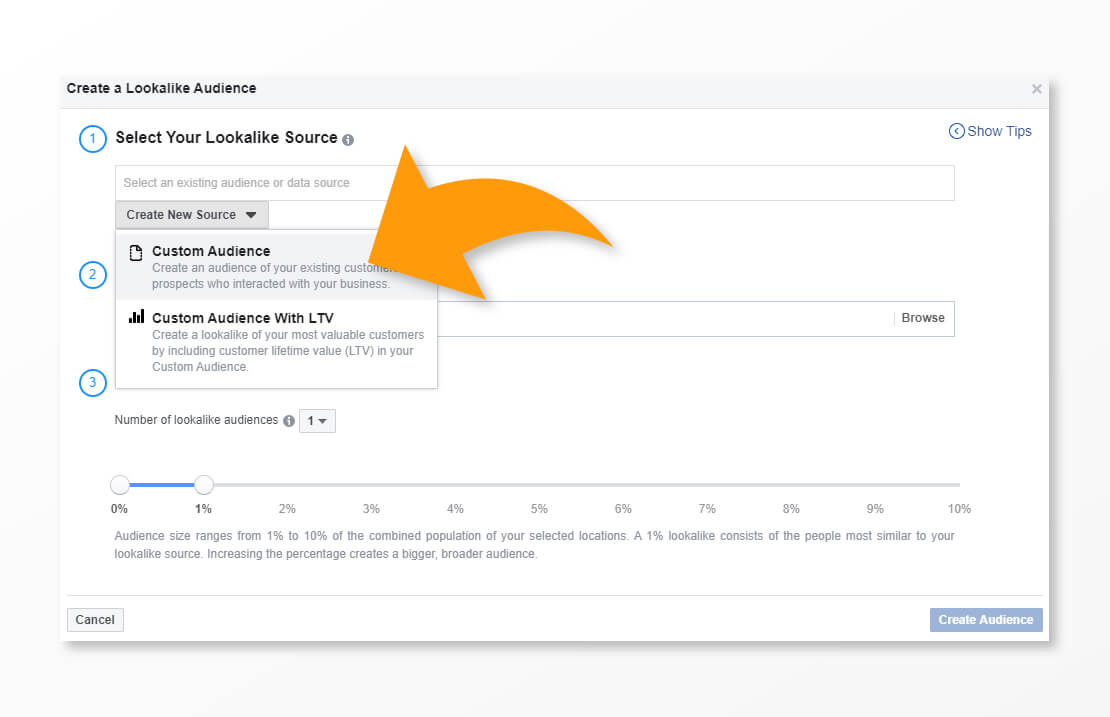
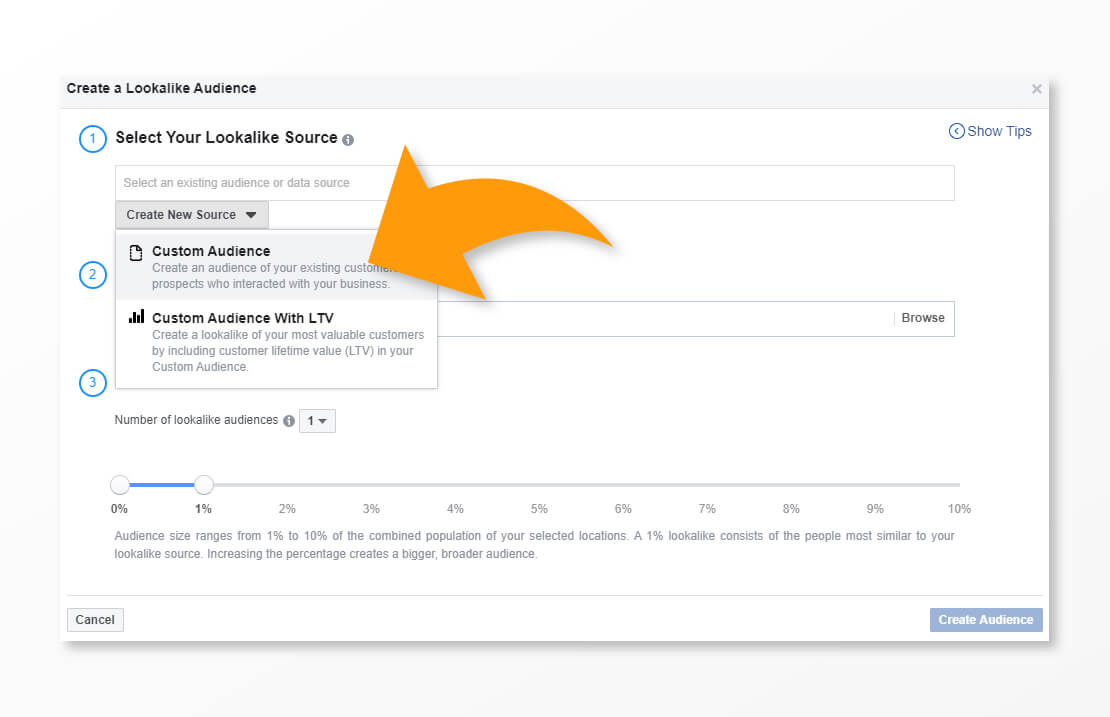
Step 6: Select “Customer List”
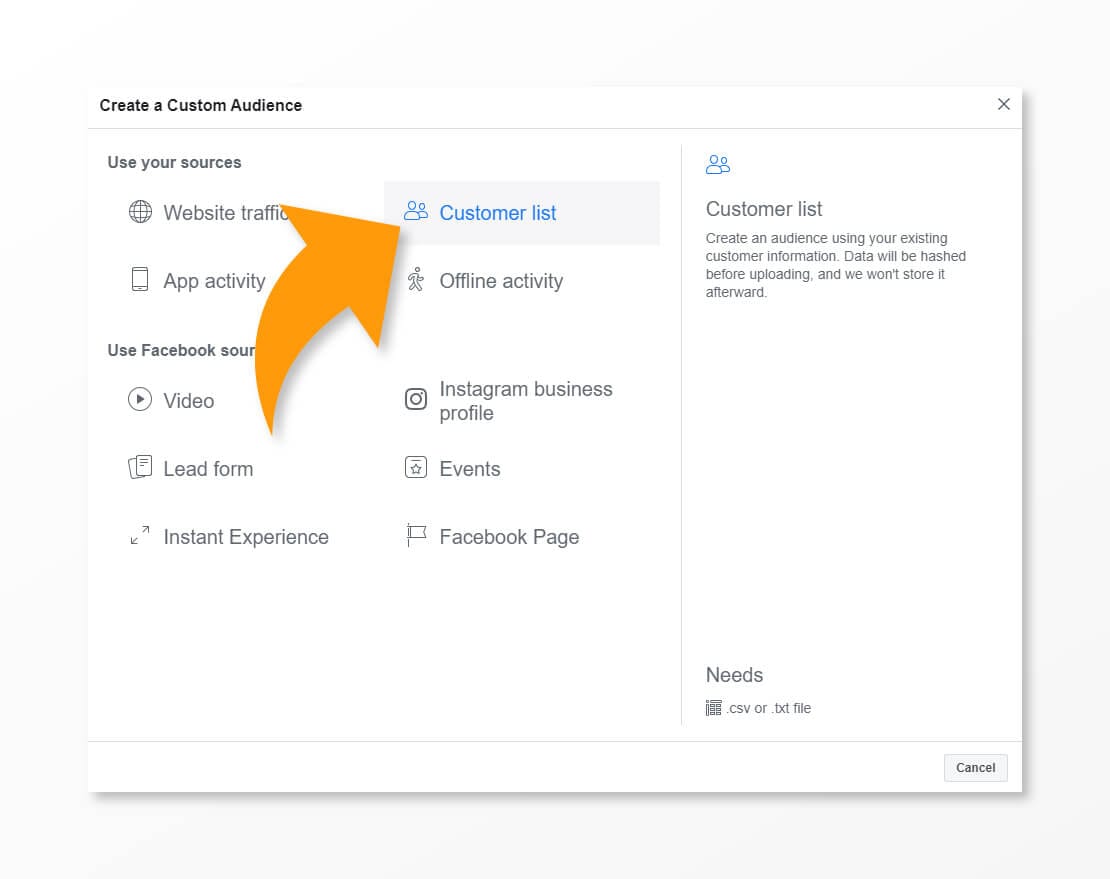
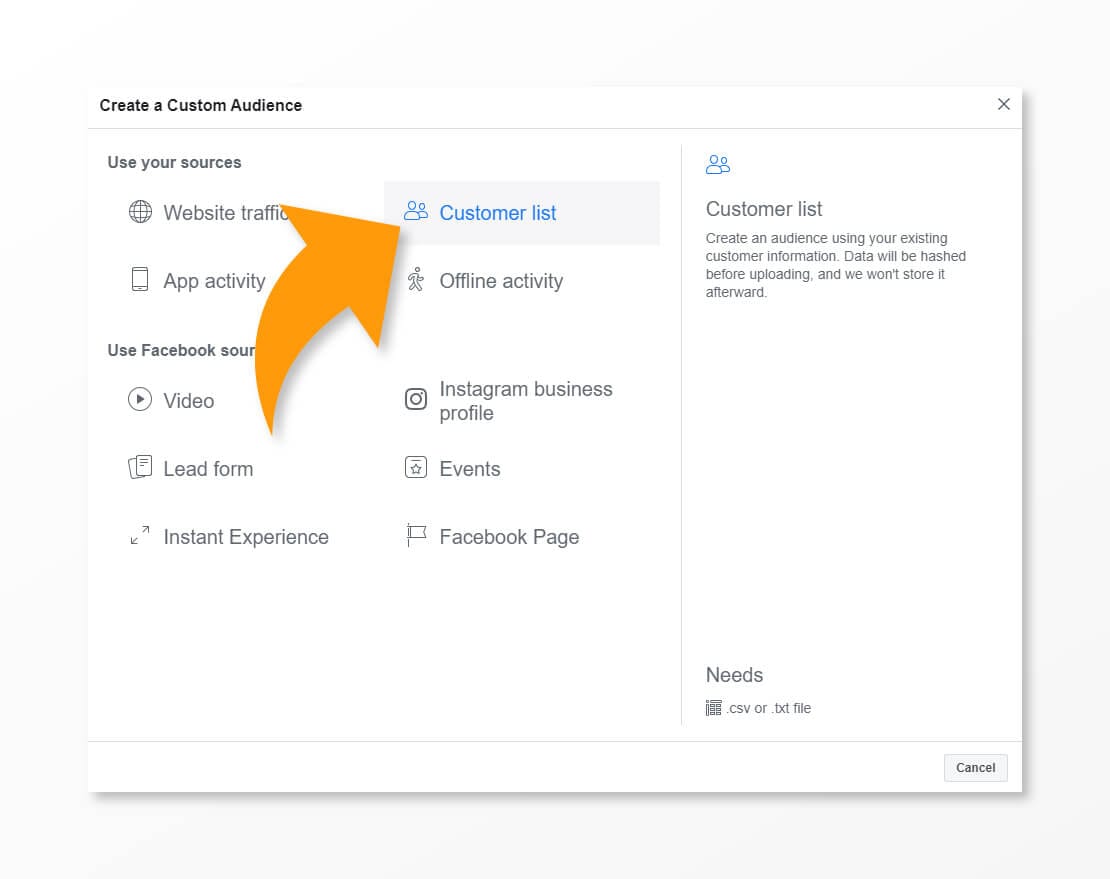
Step 7: Upload your .CSV file of customer emails in the appropriate field, depicted in the following image:
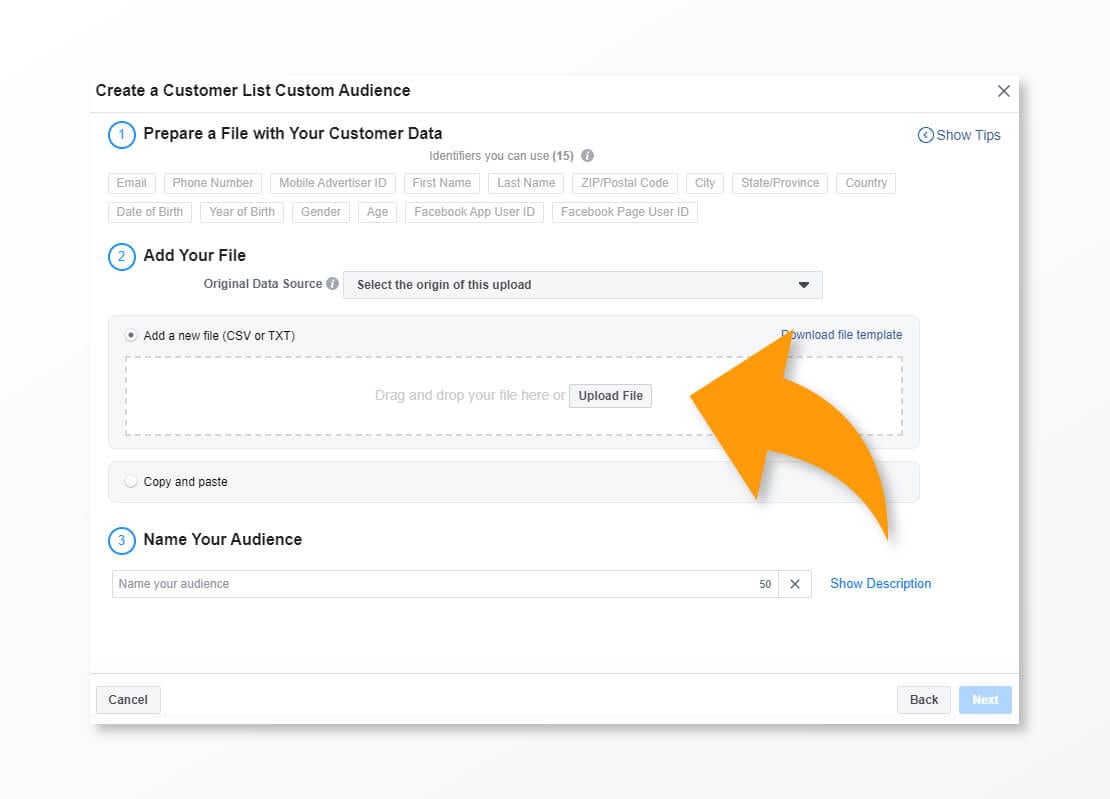
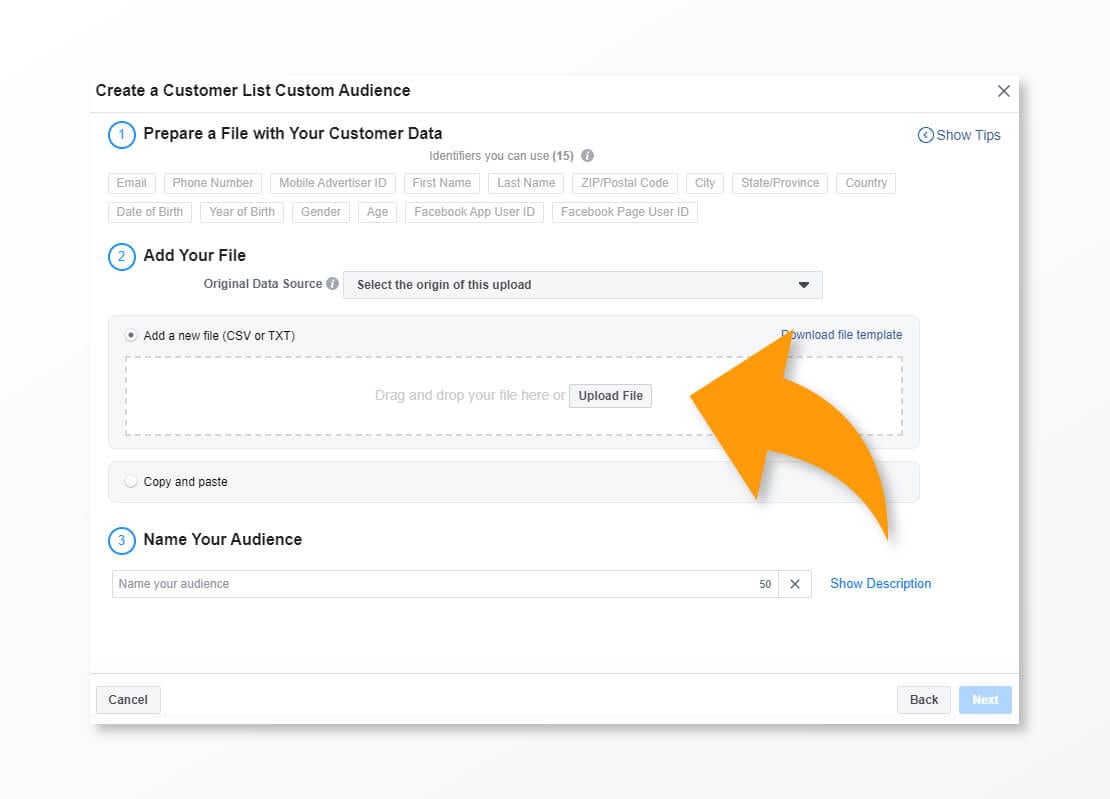
Step 8: Complete the process by selecting your “Audience Size” percentage the same way you would finish with the Facebook Pixel method above.
Summing Up
In a nutshell, Facebook’s Lookalike Audience feature lets you take a sample of your best customers and create new lists of potential customers based on your sample’s similarities. You should absolutely be making use of this, since at this point Facebook knows your customers much better than you do, and there are a couple of options to take.
What are you waiting for?
Sources: