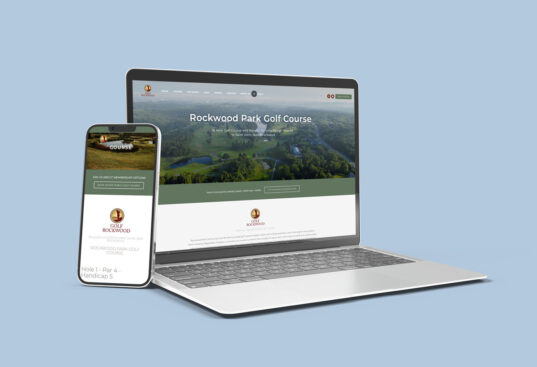Hey there,
I have a conversation about SEO with clients every single week and I realized that even though I live and breathe these common SEO terms, a large number of people just don’t come across them very often (if ever).
I wanted to write a quick article to explain a few of the common terms we use when we talk about auditing a website for SEO optimization. Please enjoy!
H1 Headers (Also H2 H3 and so on)
In HTML coding, the <H> tags alert crawlers (Google’s program that reads pages) that the text between them should be read as a header. Number 1 is the most important header, and their importance gets lower as the numbers get higher.
In simpler terms, Google reads your H1 header as the main header of the page. This header is what your website is about. Including your main keyword or keyword phrase in the H1 header tells Google that readers will find relevant content to that keyword here.
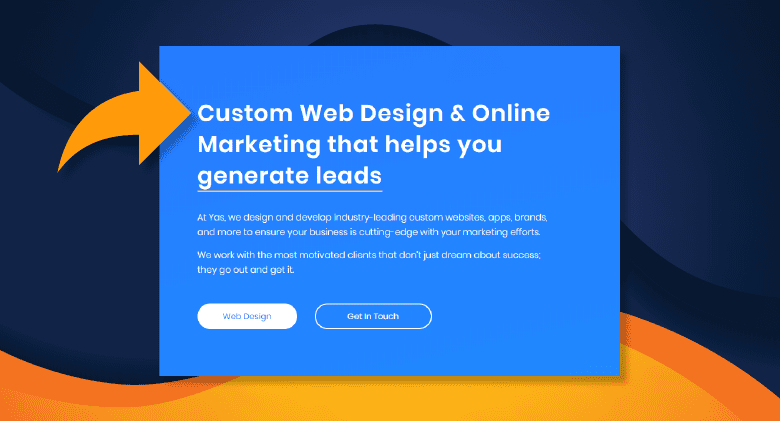
It’s also important to insert your keyword or keyword phrase into a couple of H2 headers. These ones are usually category headers further down your homepage. They will tell Google that not only is this page about the keyword, but even more specifically this section of the homepage is about it, too.
Header numbers higher than H2 are usually used as subcategories. I would say that they’re generally too specific to be able to fit the keyword.
You also want to be careful not to “keyword stuff” which is basically where you jam it in every single place so Google notices it. Keyword stuffing is vague and hard to define, but I like to think of it as inserting my keywords where they fit at least somewhat naturally.
It’s widely believed that Google penalizes a website if it believes you to be keyword stuffing, and you can read their official stance here.
Meta Title
Your Meta Title can be seen by people in two places. The first is up in your browser’s tabs. When you hover over the tab you’re viewing a website from, you should see a pop-up like this:
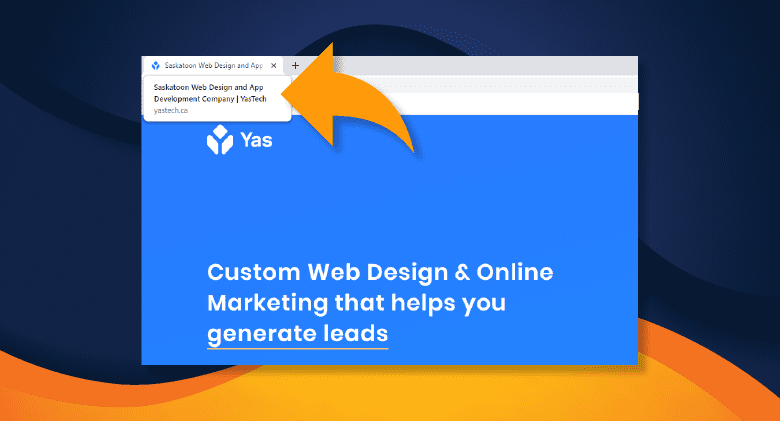
The second place you can see Meta Titles is in Google’s Search. As you’ll see from the below image, my Meta Title shows up as the main clickable link for my website. We also noticed recently that Google added Yastech to the start of that search despite our name not being part of our meta title, and we don’t yet understand why they’ve started doing this to some websites and not others.

Google (and other search engines) read your meta title just like your H1 header. As Google’s crawlers load up your page, they think, “What is this page going to be about?” and then compares your meta title with the rest of the content on the page.
Meta Description
Your Meta Description is fairly similar to your Meta Title with a couple of distinct differences. Like your Meta Title, your Meta Description will show up in Google Search. However, the difference here is that it shows up as non-hyperlinked text below your main link.
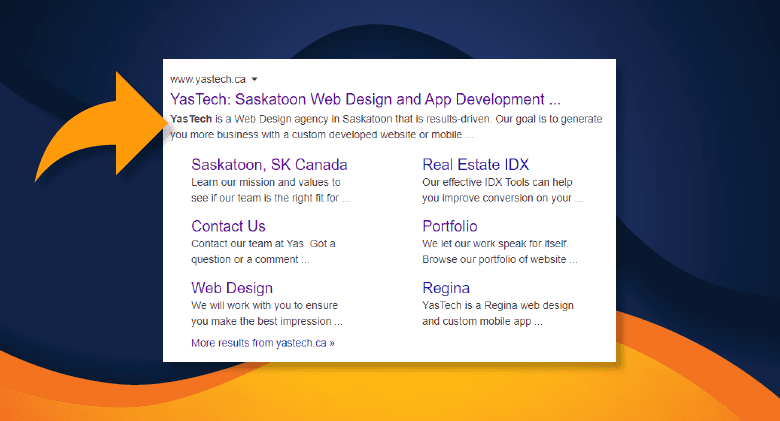
Google also reads your Meta Description and looks for relevant keywords, but you have more space to play with here because descriptions are longer than titles.
If your Meta Title answers the question of who you are, then think of your Meta Description as explaining why people should care.
Anchor Links
Anchor links sound more complicated than they are. Here are their requirements:
- They must exist on a page that isn’t your home page
- They must link back to the home page
- The linked text must be your keyword or keyword phrase
This is what an anchor link looks like:
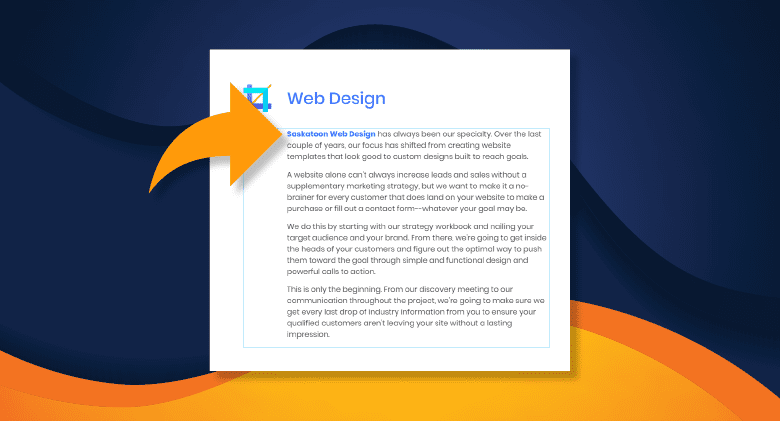
In this image, you can see that if you click on my keyword Saskatoon Web Design, you’ll be linked to my homepage. The purpose of this is for multiple pages inside your website to point at your homepage and say “this is the important destination for that keyword”.
Backlinks
This is arguably the biggest “grey area” when it comes to how Google decides which websites will show at the top of their search. A backlink is any link that leads to your website from someone else’s website.
This is a pretty good measure for Google to pay attention to because traditionally, a website or article that’s getting shared on social media or linked to from other articles would likely be considered more trustworthy.
It’s also a good measure of a website’s reliability. If you have lots of backlinks, it generally means your website has been around for a while and Google doesn’t have to worry about it disappearing anytime soon.
Of course, these are all assumptions and Google considers many strategies built around backlink building to be a violation of their terms. They don’t want anyone cheating the system, which is fair.
That said, when it comes to SEO, cheating the system won’t get you anywhere if you don’t have a good customer experience, which I’ll touch on in the next section.
Advanced Backlinking: I also wanted to mention that Google does take more than the link itself into consideration. Every domain has a “rating” so if you built 100 websites yourself and linked them to your page, it wouldn’t result in much. You need trustworthy sources with high domain ratings to link to you.
Bounce Rate
Your website’s bounce rate measures how many people exit without interacting with anything.
This is important for SEO because if Google sees that people aren’t interacting with your content or pages, it tells their algorithm that your page does not provide value for the keywords they’ve sent their customers to find.
Customer experience also takes into consideration things like page speed, load times, mobile responsiveness, number of pages visited, page view duration, and a ton of other variables. Make sure it’s easy for your customers to get everything they need; this is important to Google.