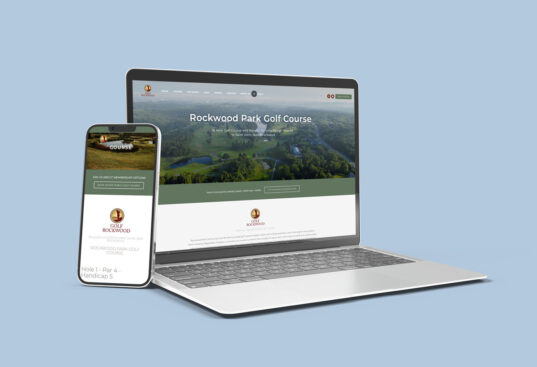In the generation of the internet, the attention span of the average internet-using individual has decreased dramatically. Web users are used to clicking a button and immediately getting results; internet usage is all about instant gratification. So it makes sense that one of the biggest contributors to a high bounce rate is a slow page loading speed. Why should customers wait for a slow page when it’s so easy to navigate to a competitor’s site with quick-loading pages? This should be common sense among web designers, but it’s still a big problem for many website owners as they can be losing numerous clients just based on the slowness of their site.
- 47% of people expect a web page to load in two seconds or less.
- 40% will abandon a web page if it takes more than three seconds to load.
It only takes one bad experience for a customer to keep away from your site, and tell their friends about the slow loading speeds. According to the Gomez report published in 2010, Why Web Performance Matters, 88% of online consumers were less likely to revisit a site after a bad experience. Similarly, over 75% of these consumers would leave the website for a competitor’s site rather than suffer page-loading delays.
Your website might be the most interesting, eye-catching, and informative site on the web, but that won’t matter much when it takes too long to load. So how can you optimize your site to provide the best loading speeds and keep customers happy?
Check your speed!
There are many tools available online for testing your site speed. Check out Google’s PageSpeed Insights for a speed test, and suggestions on making your site faster. https://developers.google.com/speed/pagespeed/insights/
Optimize your images!
On pages with a lot of images, a small reduction in the size of each image can have a large impact on the page loading speed.
Efficient HTML and CSS
If your code is bloated, it can seriously slow down your website. It increases the amount of data transferred to your users, and can have a large impact on JavaScript performance. Minify your HTML and CSS for a faster overall site speed!
Gzip it up!
Gzip compression of your HTML, CSS, and JavaScript is important to make sure you’re not transferring more data than you need to.
Avoid Landing Page Redirects
Implementing a landing page redirect can slow down your loading speed and increase the bounce rate of users.
Enable Caching
Enabling caching can seriously speed up your loading times, as the elements of the page are then stored in a cache so the next time the site is visited, your browser can load the page without having to send out another HTTP request to the server, and avoid re-downloading all the HTML document, stylesheets, javascript files and images necessary to view your page.
These tips and tricks are sure to decrease the loading times of your site pages, and keep your clients interested. Watch for a reduced bounce-rate in your analytics to test out the effectiveness of these tips!