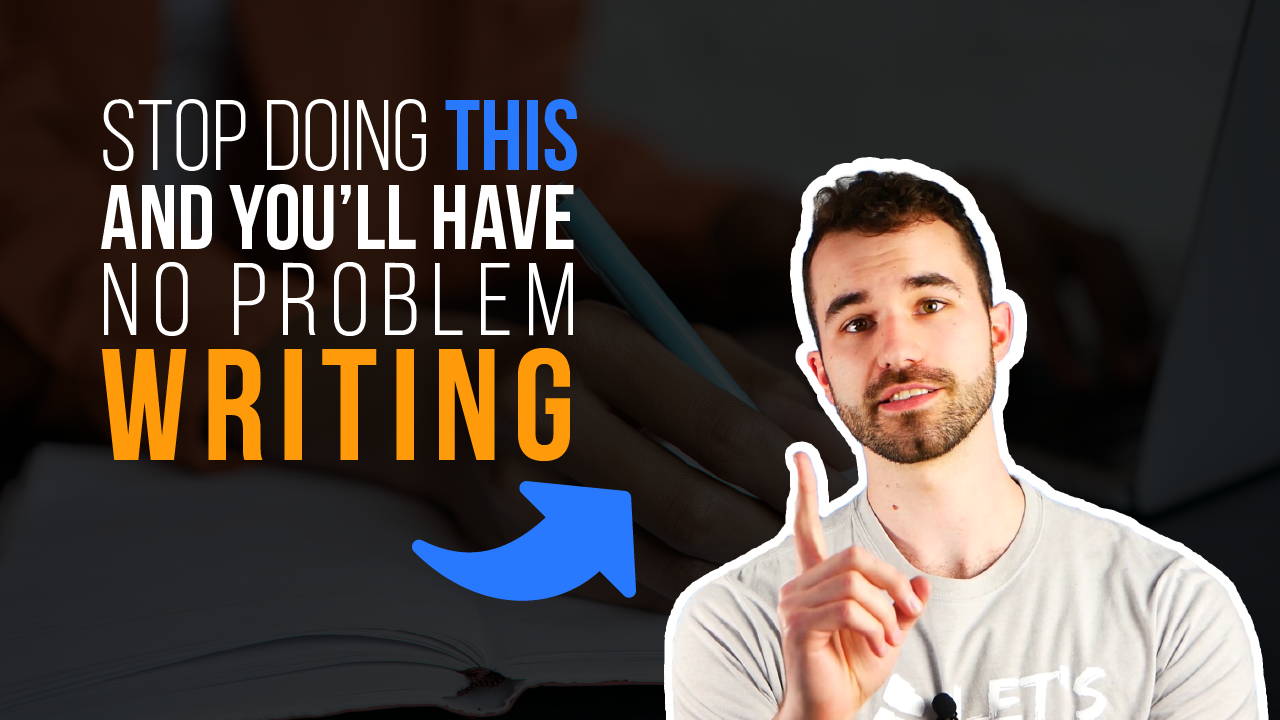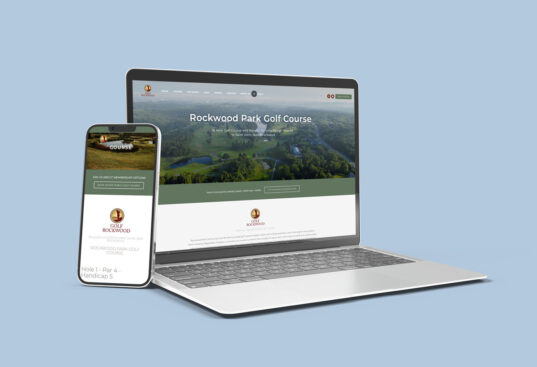As of a study done in March of 2014, Facebook has 1.28 billion users that are active at least monthly. With Facebook being one of the world’s largest media channels, with impressive advertising capabilities, there’s almost no better place to promote your company and product. However, with an audience that big, how will you ever reach the audience you’re looking for?
The Answer
Facebook Ad Targeting. With Facebook’s new targeting features, you can narrow down to your desired audience to save money and reach potential customers with your marketing message instead of millions of people who will simply look the other way. With the extensive features of ad targeting, you can select the perfect audience for your company, and build a following of loyal clients and customers.
The first step in creating the perfect audience is to know your product. What are you offering? It’s important to know your product so you can accurately market it to people who would be interested in it. For example, if you were the owner of a small, independent video game store, you would probably want to advertise to people who were within acceptable driving distance of your store.
To begin selecting your audience, you have three choices. You can choose all Facebook users and filter your options from there; you can use your existing custom audience, Facebook users who have visited your website, downloaded your mobile app, or who are already in your system; or you can create a look-a-like audience, which expands upon your custom audience to include people who share similar preferences, interests, and characteristics. From both the custom and lookalike audiences, filtering is optional.
The next step is to move on to the filters. There are three main filters which help drastically narrow your target audience – Location, demographics, interests, and behaviours. While choosing your audience, Facebook provides a handy meter in the top right to show how expensive your ad campaign will be with the size of your chosen audience.
Choose by location
The location filter speaks for itself – it allows you to set where you want to find your clients. If you’re a video game store in Saskatoon, you can choose Saskatchewan citizens to target, or Saskatoon if you want something narrower. The location filter allows you to choose two widely varying places (like Saskatoon and Mexico), and even lets you exclude specific places you don’t want to promote to (e.g the United States, excluding Washington D.C). This allows for a lot of flexibility when choosing the location of your target audience.
Choose by demographic
The next step in choosing the perfect audience is to choose the demographic of the users. This is a useful feature if you’re looking for a specific type of people, as it lets you choose users with specific relationship statuses, job types, financial situation, education level and focus, and much more. In our local Video Games store example, you may want to target the ad towards those with a single relationship status, who would have more time to play games, and in a computer science field of study in school.
Choose by interests
The interests field helps narrow down your audience drastically, and really begin to market to the people who will be genuinely interested in your product and services. There are almost endless options for interests that you can select to help target specific Facebook users, such as those who love sports, or beauty, health, movies, and many more. You can select multiple interests to create a precise audience for your product and promote your ad to the most likely clients. For a video game store owner, you may want to choose to show your ad to people who like video games, computers, and TV. If you were specializing in life simulation games, you might narrow that further by adding dating, family, and friendship to your list of selected interests.
Choose by Behaviour
The behaviours choice is one of the newest features to Facebook’s complex targeting technique, and can help you choose users who have specific patterns of behaviour that might facilitate their use of your product. These behaviours can help you promote your service and product to people who travel for business, upload photos, use iPhones, and many other common habits. For your video game store, you might choose an audience who often plays console games, and are active smartphone users. If there was a user who had video games listed as an interest, but their pattern of behaviour didn’t reflect that interest, then this behaviours filter would help you avoid those who are not active gamers.
Why?
The Facebook targeting tools are crucial to any business looking to optimize their media marketing budget and get the best bang for their buck, as there are endless ways to narrow down your target audience to reach your potential clients and start bringing in business.
Read more about Web Design from our next blog post “Simple Steps on Creating a Website that Sells”, or let’s meet and we can help you learn everything you need to know.
Credit:
http://www.qwaya.com/blog/2014-04-24/highlights-from-facebooks-multi-device-study/
http://www.qwaya.com/blog/2014-07-01/finding-your-audience-on-facebook-infographic/
https://www.facebook.com/business/news/Core-Audiences
http://allfacebook.com/why-a-little-weird-thinking-is-key-to-facebook-success_b106539
https://www.facebook.com/business/news/Core-Audiences
http://www.qwaya.com/blog/2014-07-01/finding-your-audience-on-facebook-infographic/